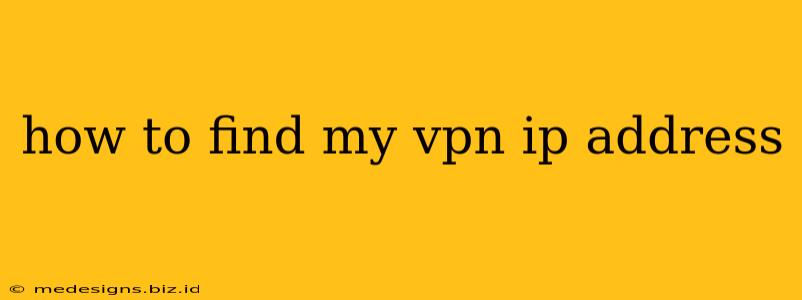Finding your VPN IP address is crucial for ensuring your online privacy and security. Knowing your VPN IP address allows you to verify that your connection is working correctly and that your real IP address is masked. This guide will walk you through several methods to easily locate your VPN IP address, regardless of your technical expertise.
Why is Knowing Your VPN IP Address Important?
Before we dive into the methods, let's understand why knowing your VPN IP address matters:
-
Verification of VPN Connection: Confirming your VPN IP address is the best way to ensure your VPN is functioning correctly and masking your real IP address. If your IP address shows your actual location instead of the VPN server location, your VPN isn't working as intended.
-
Troubleshooting Connection Issues: If you're experiencing issues accessing certain websites or services, knowing your VPN IP address can help you pinpoint the problem. It can reveal whether the issue stems from your VPN connection or from other network configurations.
-
Security Assurance: Regularly checking your VPN IP address offers an added layer of security. Any unexpected changes could indicate a compromise or a malfunction in your VPN connection.
-
Geolocation Verification: Confirming your VPN IP address lets you verify that you're connected to the server location you selected. This is particularly important if you're using a VPN to access geo-restricted content.
Methods to Find Your VPN IP Address
There are several simple ways to find your VPN IP address. Here are the most common and reliable methods:
1. Using a Website that Shows Your IP Address
This is arguably the easiest method. Numerous websites are designed to display your current IP address. Simply search for "what is my IP address" on your favorite search engine. Visit one of the top results and connect to your VPN. The displayed IP address will be the IP address assigned to you by your VPN service. Make sure you are connected to your VPN before checking!
Pros: Simple and easy to understand. Cons: Relies on third-party websites; requires an internet connection.
2. Checking Your VPN Client Software
Most VPN clients provide a feature that displays your current VPN IP address within their settings or interface. Look for sections like "Status," "Connection," or "My Account." Your VPN provider's documentation or support website should provide specific instructions for your particular client. Consult their help files if you are unsure where to look.
Pros: Direct access to information; no reliance on external websites. Cons: Method varies depending on VPN client and software version.
3. Using the Command Prompt or Terminal (Windows, macOS, Linux)
For users comfortable with command-line interfaces, this is a reliable method.
-
Windows: Open Command Prompt, type
ipconfig, and press Enter. Look for the "IPv4 Address" under your active network adapter. -
macOS/Linux: Open Terminal, type
ip addr show, and press Enter. Find the "inet" address associated with your VPN connection. The specific commands might vary slightly depending on your operating system and network configuration.
Pros: Provides detailed network information. Cons: Requires some technical knowledge; the output might not be immediately intuitive.
Troubleshooting Common Issues
If you're having trouble finding your VPN IP address, here are a few things to check:
-
Ensure Your VPN is Connected: Double-check that your VPN is properly connected and functioning. A disconnected VPN will show your real IP address.
-
Restart Your VPN Client: Sometimes a simple restart of the VPN client can resolve connection issues and refresh the IP address.
-
Restart Your Device: If restarting the VPN client doesn't help, try restarting your computer or mobile device.
-
Check Your VPN Provider's Support Documentation: Consult your VPN provider's website or support documentation for specific instructions and troubleshooting tips.
By following these methods, you can easily determine your VPN IP address and ensure your online activity remains private and secure. Remember to regularly check your VPN IP address to maintain optimal privacy and security. Don't hesitate to reach out to your VPN provider's support if you continue to encounter difficulties.