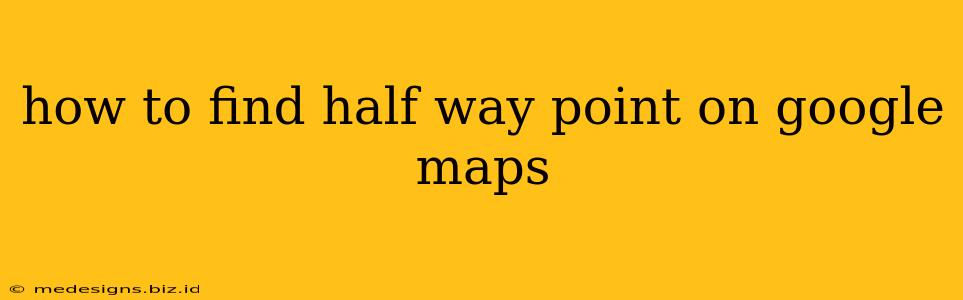Finding the midpoint between two locations on Google Maps is easier than you think! Whether you're planning a road trip, meeting a friend halfway, or simply curious about the geographical center, this guide will show you several methods to pinpoint that perfect halfway point.
Method 1: Using Google Maps' built-in features (For simple point-to-point trips)
This is the quickest and easiest way to find the halfway point for a simple journey between two locations.
- Open Google Maps: Launch the Google Maps application on your computer or mobile device.
- Enter your starting and ending points: Type in the addresses or names of your two destinations in the search bar. Google Maps will automatically suggest locations as you type.
- Get Directions: Click "Directions" or the equivalent button. Google Maps will display the route between your two locations.
- Identify the midpoint visually: While this method isn't precise, you can often visually estimate the halfway point by looking at the route displayed. The map itself will visually show you the route, allowing you to gauge where the halfway point might be along the line.
- For a more precise midpoint (using the directions): Scroll along the route directions and look for a point approximately halfway through your total driving time or distance. This gives you a close approximation.
Limitations: This method is best for straightforward routes. It can be less accurate for complex routes with significant detours or for routes involving multiple modes of transportation.
Method 2: Using Third-Party Apps or Websites (For more complex routes and precise calculations)
For more complex journeys or if you need a highly accurate midpoint calculation, consider using dedicated apps or websites. Many online tools are specifically designed to calculate the exact midpoint between two geographical coordinates. A quick online search for "midpoint calculator" will yield several options. These tools usually require you to input the coordinates (latitude and longitude) of your starting and ending points.
Advantages: These tools offer superior accuracy compared to visual estimations and are especially useful for long-distance trips or those involving multiple legs.
Disadvantages: You'll need to find and use an external tool, adding an extra step to the process.
Method 3: Using Google Maps' "Measure Distance" Tool (For a more accurate visual estimation)
Google Maps also offers a "Measure distance" tool which can help you get a more accurate visual estimation of the halfway point.
- Open Google Maps and locate your two points.
- Click on the starting point and drag to the ending point. This will create a line between the two locations.
- Note the total distance. The total distance is displayed on the screen.
- Measure approximately half the distance visually. Use the measuring tool to create a new line segment approximately halfway. The exact point where this new line intersects the original line is an approximate midpoint.
Limitations: This method requires some manual measurement and might not be perfectly precise, especially on winding or complex routes. It's a better option than simple visual estimation from the directions, however.
Tips for Finding the Halfway Point:
- Consider traffic: If you're driving, remember that traffic conditions can significantly affect travel time. The halfway point in terms of distance might not be the halfway point in terms of travel time.
- Specify your mode of transportation: Using a bike will lead to a different halfway point than driving, so ensure your directions are set to the relevant mode.
- Use multiple methods: For important journeys, consider using a combination of methods to verify your halfway point. Cross-checking results will enhance accuracy.
By using these methods, you can efficiently and accurately find the halfway point on Google Maps for any journey, regardless of its complexity. Remember to choose the method that best suits your needs and the level of precision required.