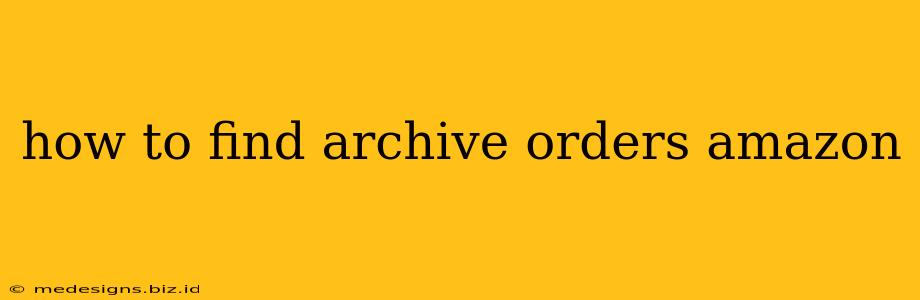Finding old Amazon orders can be tricky, especially if you haven't accessed them in a while. But don't worry, this guide will walk you through the process of locating your archived Amazon orders, regardless of how long ago you placed them. We'll cover several methods and troubleshoot common issues.
Accessing Your Amazon Order History
The most straightforward method for finding your past Amazon orders is through your Amazon account's order history. Here's how:
- Log in: Go to the Amazon website and log in to your account using your email address and password.
- Navigate to Your Orders: Once logged in, hover over "Account & Lists" in the upper right corner. You'll see a dropdown menu; select "Your Orders."
- View Your Order History: This page displays your recent orders. You might need to scroll down to find older ones. Amazon typically shows orders for the last 13 months readily.
Dealing with Archived Orders:
If you can't find an order within the readily displayed history, that order is likely archived. Here's how to handle this:
-
Use the Search Function: Amazon's order history page usually includes a search bar. Try searching by order number (if you remember it), the item name, the date of purchase, or the seller's name. This is often the quickest method to find an archived order.
-
Refine Your Search: If your search yields too many results, narrow it down by selecting a specific date range or using more specific keywords for the item you're looking for.
-
Check Your Email: Amazon sends order confirmation emails. Check your inbox (and spam folder) for emails from Amazon containing your order information. The email will likely include your order number, which you can use to search on the Amazon website.
-
Contact Amazon Customer Service: If all else fails, reaching out to Amazon's customer service is your best bet. They have access to your complete order history, even archived ones, and can help you locate the information you need. Be prepared to provide information such as your name, email address, and approximate date of purchase.
Understanding Amazon's Order Archiving System
Amazon archives older orders to manage their data efficiently. While there's no set timeframe for when orders are archived, it's generally after a considerable period (often more than 13 months). The archiving process doesn't delete your orders; it simply moves them to a less readily accessible location within their system.
Troubleshooting Common Issues
- Incorrect Login Details: Ensure you're using the correct email address and password associated with your Amazon account.
- Browser Issues: Try clearing your browser's cache and cookies. This can sometimes resolve display problems.
- Multiple Accounts: If you've used multiple Amazon accounts, make sure you're logged into the correct one.
Keywords for better SEO:
- find amazon orders
- archived amazon orders
- amazon order history
- old amazon orders
- locate amazon orders
- amazon order search
- access amazon order history
- amazon order number
- find past amazon orders
- amazon account orders
- how to find old orders on amazon
- amazon archived order history
By following these steps and troubleshooting tips, you should be able to successfully locate your archived Amazon orders. Remember that patience and persistence are key when dealing with archived information.