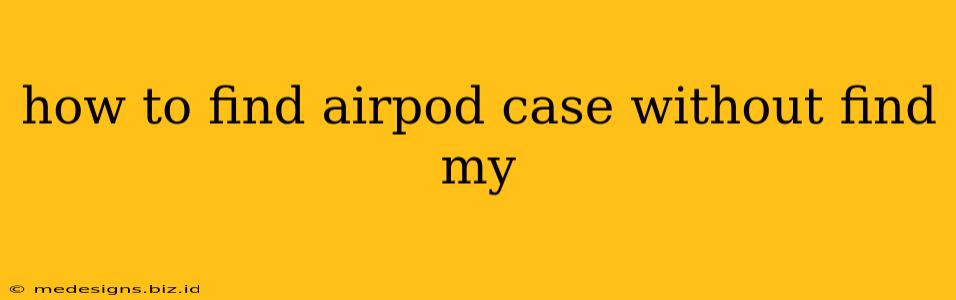How to Find Your AirPods Case Without Find My
Losing your AirPods case is frustrating, especially if you don't have the "Find My" app activated. Don't panic! There are still several ways you can try to locate your missing case. This guide outlines effective strategies to help you find your AirPods case even without relying on Apple's Find My feature.
1. Retrace Your Steps:
This may seem obvious, but often the simplest solution is the best. Think carefully about your routine and where you've been in the last few hours or days. Common places to misplace items include:
- Around the house: Check under couches, chairs, beds, and in drawers. Look in frequently used areas like your desk, nightstand, and kitchen counters.
- In your car: AirPods cases often end up in cup holders, under seats, or in door compartments.
- At work or school: Review your usual spots – your desk, bag, or common areas where you might have briefly set down the case.
- Recent locations: Think about places you visited, like the gym, coffee shop, or a friend's house.
Pro-tip: If you often use your AirPods in specific areas, start your search there first.
2. Use Your iPhone or Other Devices:
Even without "Find My," your iPhone might offer clues.
- Check nearby Bluetooth devices: While your AirPods case itself doesn't broadcast a location signal on its own, if your AirPods are still inside the case and connected to your iPhone (or another device), the last known Bluetooth connection may offer a rough location. Look in your device's Bluetooth settings.
- Review recent photos and videos: Your AirPods case may have accidentally appeared in a photo or video taken recently. Check your camera roll and photo albums.
3. Ask for Help:
Don't underestimate the power of asking others who might have seen your case.
- Family members and roommates: Inquire if anyone has seen your AirPods case.
- Coworkers or classmates: If you've been at work or school, politely ask your colleagues or classmates if they've happened to see it.
Important Note: Be sure to thoroughly check all areas before involving others to avoid wasting their time and creating unnecessary confusion.
4. Check Common Misplacement Spots:
Certain areas are notorious for being “black holes” for lost items.
- Inside bags: Check the main compartment, pockets, and zippers of your bags.
- Inside pockets: Thoroughly check the pockets of all your clothing, including jackets, pants, and bags.
- Under cushions: Furniture cushions can trap small items like AirPods cases. Check the gaps and seams between cushions.
Pro-Tip: Use a flashlight to help you see better in dark or hard-to-reach areas.
5. If All Else Fails…
If you've exhausted all other options, sadly, you may have to accept that your AirPods case is truly lost. Consider replacing it. Learning from this experience, ensure you utilize Apple's "Find My" feature next time to prevent future mishaps. Also, consider a colorful case or attaching a key ring to make your case more easily identifiable.
By systematically implementing these methods, you significantly increase your chances of finding your missing AirPods case, even without the assistance of Apple's "Find My" functionality. Remember, thoroughness and a systematic approach are key to success!