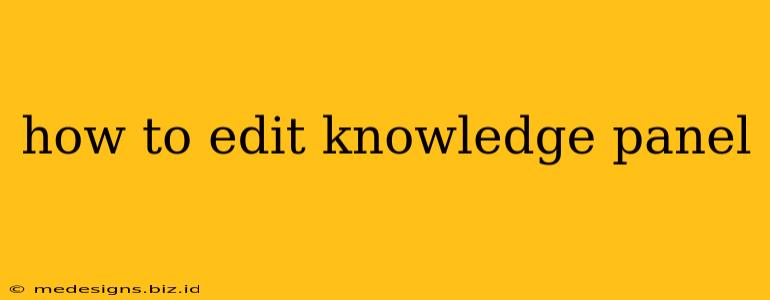Getting your Google Knowledge Panel right is crucial for online visibility and brand management. This comprehensive guide will walk you through the process of understanding, claiming, and ultimately, editing your Knowledge Panel. Note that editing options are limited, and the process is primarily about ensuring accuracy and completeness rather than extensive customization.
Understanding Your Google Knowledge Panel
Before diving into editing, it's essential to grasp what a Knowledge Panel is. It's that information box that appears on Google search results pages when someone searches for a well-known entity – a person, brand, business, or organization. It provides a concise summary of key information, including:
- Name: The official name of the entity.
- Image: A representative image.
- Description: A brief summary.
- Key facts: Relevant details like birthdate (for people), founding date (for organizations), or location (for businesses).
- Links: Links to official websites and social media profiles.
Can You Directly Edit Your Knowledge Panel?
Unfortunately, there isn't a direct "edit" button for your Knowledge Panel. Google's algorithms gather information from various sources, prioritizing high-quality, reliable data. Instead of direct editing, the focus is on improving the underlying data that Google uses to populate your panel.
How to Influence Your Knowledge Panel Information
To ensure your Knowledge Panel is accurate and up-to-date, focus on these key strategies:
1. Claim and Verify Your Google Business Profile (GBP) (For Businesses)
If you're a business, claiming and verifying your Google Business Profile is the most crucial step. This profile directly impacts your Knowledge Panel. Through your GBP, you can:
- Update your business information: Address, phone number, hours of operation, etc.
- Add photos and videos: Improve visual representation.
- Respond to reviews: Engage with your customers and build reputation.
2. Maintain a Strong Online Presence
A consistent and authoritative web presence significantly influences your Knowledge Panel. Ensure that your website:
- Is well-structured and informative: Provides clear and concise information about your business or entity.
- Has high-quality content: Relevant, engaging, and optimized for search engines.
- Is cited by reputable sources: Backlinks from trusted websites significantly improve credibility.
- Uses schema markup: Helps search engines understand the content on your website, improving data accuracy.
3. Update Your Information on Other Relevant Platforms
Consistency across different online platforms is key. Update your information on platforms such as:
- Wikipedia: A well-maintained Wikipedia page significantly influences Knowledge Panels. However, ensure accuracy and avoid self-promotion.
- Social media: Consistent information across platforms like Facebook, LinkedIn, and Twitter is beneficial.
- Industry-specific directories: Listing your business on relevant directories adds to its online presence.
4. Submit a Knowledge Panel Update Request (Only in Specific Circumstances)
In cases of inaccuracies or missing information, you can try submitting a Knowledge Panel update request directly to Google. This is usually a last resort and might not always be successful. Be prepared to provide substantial evidence to support your claims.
Key Considerations:
- Patience is Key: Google's algorithms take time to update. Don't expect immediate results.
- Accuracy is Paramount: Submitting false information can negatively impact your Knowledge Panel.
- Focus on Long-Term Strategy: Building a strong online presence is a continuous process.
By following these steps, you can significantly influence the accuracy and completeness of your Google Knowledge Panel, ultimately enhancing your online reputation and visibility. Remember, it's about data quality and consistency, not direct editing.