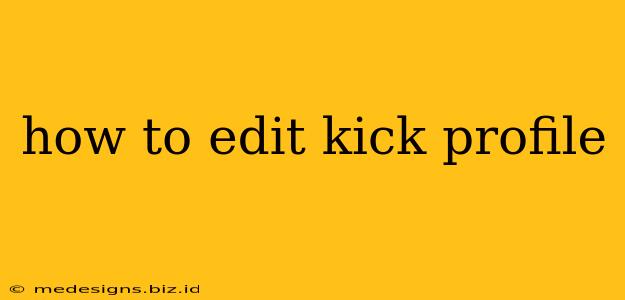So, you're ready to revamp your Kick profile? Whether you're a seasoned streamer looking to refine your brand or a newcomer eager to make a great first impression, understanding how to effectively edit your Kick profile is crucial for success. This guide will walk you through every step, ensuring your profile shines and attracts the right audience.
Understanding Your Kick Profile: More Than Just a Picture
Your Kick profile isn't just a place to showcase your avatar; it's your online storefront. It's the first impression viewers get, influencing whether they'll stick around. A well-crafted profile boosts your chances of attracting followers, growing your community, and ultimately, achieving your streaming goals. Let's dive into the key areas you can edit:
1. Profile Picture: First Impressions Matter
Your profile picture is the visual hook. Choose a high-quality image that clearly shows your face (or your brand's logo if you're a collaborative channel). Avoid blurry pictures or anything that's too distracting. A professional-looking picture conveys credibility and seriousness.
2. Banner Image: Set the Stage
The banner image is your digital billboard. It's the first thing viewers see when they land on your profile. Use a high-resolution image that reflects your streaming style and brand. Consider including your social media handles or a call to action (e.g., "Follow for updates!").
3. Bio: Tell Your Story
Your bio is your elevator pitch. It's a brief but compelling introduction that explains who you are, what you stream, and what viewers can expect. Use keywords relevant to your content to help viewers find you through search. Be engaging, concise, and let your personality shine through.
Pro Tip: Use relevant emojis to break up text and add visual appeal.
4. Links: Connect with Your Audience
Use the link section to direct viewers to other platforms where you're active, such as your Twitter, Instagram, TikTok, or Discord server. This helps build a unified online presence and expands your reach.
5. Stream Settings: Optimize for Viewers
While not directly part of your profile page, optimizing your stream settings impacts the viewer experience and thus, indirectly affects your profile's success. Ensure your stream quality is good, your audio is clear, and that you have a consistent schedule to keep viewers engaged.
Optimizing Your Kick Profile for Success
Here are some additional tips to ensure your Kick profile is optimized for maximum impact:
- Keyword Research: Identify relevant keywords related to your stream's genre and use them strategically in your bio and other profile sections. This improves your search ranking within the Kick platform.
- Regular Updates: Keep your profile up-to-date. Change your banner image seasonally or to reflect current events or promotions.
- Engage with Your Community: Respond to comments and interact with your viewers. This builds a strong community around your stream.
- Analyze Your Performance: Use Kick's analytics to track your progress and identify areas for improvement. What's working? What's not? Adjust your strategy accordingly.
By following these steps, you'll have a compelling Kick profile that attracts viewers, builds a loyal community, and helps you achieve your streaming goals. Remember, your Kick profile is a dynamic tool; keep refining it as you grow and evolve as a streamer.