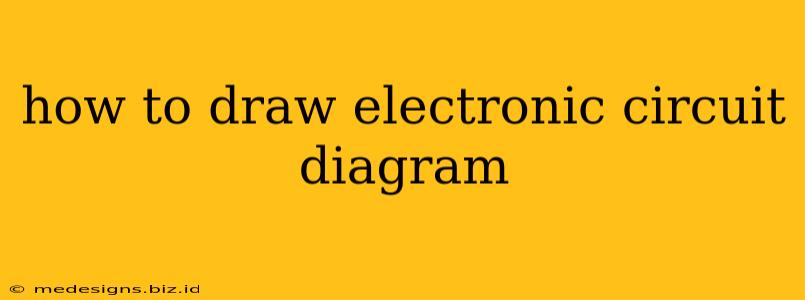Creating clear and accurate electronic circuit diagrams is crucial for anyone working with electronics, from hobbyists to professionals. A well-drawn diagram is essential for understanding, building, troubleshooting, and documenting your circuits. This guide will walk you through the process, covering everything from choosing the right tools to mastering the symbols and conventions used in circuit diagrams.
Essential Tools for Drawing Electronic Circuit Diagrams
Before you begin sketching your masterpiece, gather the necessary tools. The best choice depends on your needs and preferences:
1. Pen and Paper: The Classic Approach
While seemingly basic, a pen and paper offer a quick and easy way to jot down initial circuit ideas. Use a ruler for straight lines and ensure your handwriting is legible. This method is ideal for brainstorming and quick sketches.
2. Circuit Design Software: Professional Precision
For complex circuits and professional-looking diagrams, dedicated software is indispensable. Popular options include:
- KiCad: A free, open-source software with a robust feature set.
- Eagle: A widely used professional-grade software (offers free and paid versions).
- Altium Designer: A powerful, industry-standard software package (commercial).
- EasyEDA: A free online circuit design tool accessible via web browser.
These programs offer features like:
- Component libraries: Access pre-made symbols for common electronic components.
- Auto-routing: Automatically routes the connections between components.
- Schematic capture: Easily create and edit circuit diagrams.
- PCB design: Many programs extend to Printed Circuit Board (PCB) design.
Understanding Electronic Circuit Diagram Symbols
Mastering the standard symbols is paramount. Consistent use ensures your diagrams are easily understood by others. Here are some key symbols:
- Resistors: Represented by a zig-zag line.
- Capacitors: Shown as two parallel lines, sometimes with a curved line indicating a polarized capacitor.
- Inductors: Usually depicted as a coil.
- Transistors: Drawn with specific symbols representing different types (NPN, PNP, MOSFET, etc.).
- Integrated Circuits (ICs): Represented by a rectangle with pins numbered.
- Power Sources: Indicated by a circle with a plus (+) and minus (-) sign.
- Ground: Represented by a triangle or a ground symbol.
Refer to a comprehensive list of electronic symbols for a complete reference. Many circuit design software packages include these libraries for easy access.
Steps to Draw an Electronic Circuit Diagram
Follow these steps to create a professional-looking diagram:
- Planning: Before you start drawing, plan your circuit. Understand the functionality and the components involved.
- Component Selection: Choose the appropriate components based on your circuit's requirements.
- Symbol Placement: Arrange the components logically on the page or software workspace. Keep a consistent spacing and orientation.
- Connections: Draw clear and accurate connections between the components using lines. Avoid crossing lines whenever possible. If you must cross lines, use a small arc or a jump to prevent confusion.
- Labels and Annotations: Clearly label all components, nodes, and connections. Add values (resistance, capacitance, etc.) to each component.
- Review and Revision: Carefully review your diagram for accuracy and clarity. Make revisions as needed.
- Documentation: Save your design file and keep a hard copy for future reference.
Tips for Creating Clear and Effective Diagrams
- Neatness and Organization: A well-organized diagram is much easier to understand. Use a ruler and maintain consistent spacing.
- Clear Labeling: Label components clearly using a consistent naming convention.
- Appropriate Scale: Use a scale appropriate to the complexity of your circuit. Avoid overcrowding.
- Color-coding: Consider color-coding different signal lines or power rails to improve clarity.
- Use of Arrows: Arrows can be used to indicate signal flow directions.
- Use of Busses: Use busses to represent multiple wires carrying the same signal.
By following these guidelines, you can create electronic circuit diagrams that are accurate, easy to understand, and will serve as valuable tools throughout your electronics projects. Remember, practice makes perfect! Start with simple circuits and gradually work your way up to more complex designs.