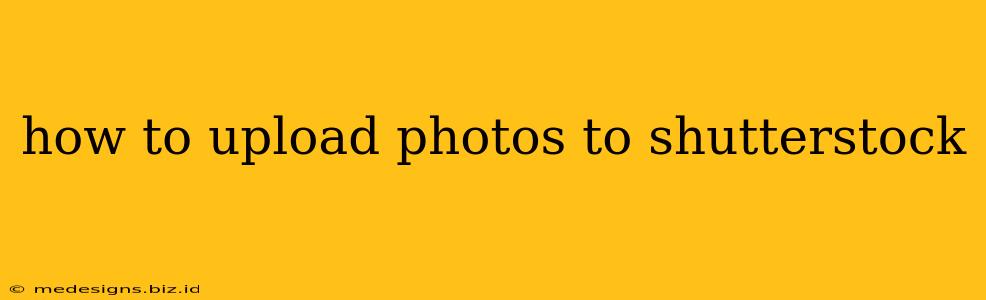Selling your photos on Shutterstock can be a fantastic way to earn passive income and share your creative work with the world. But before you can start earning, you need to know how to upload your images successfully. This comprehensive guide will walk you through the entire process, ensuring your photos meet Shutterstock's requirements and maximize your chances of acceptance.
Understanding Shutterstock's Requirements
Before you even begin uploading, it's crucial to understand Shutterstock's rigorous standards. Submitting low-quality or inappropriate images will lead to rejection, wasting your time and effort. Here's what you need to know:
Image Quality:
- High Resolution: Your images must be at least 4 megapixels (generally 2200 x 1650 pixels or larger). Higher resolution is always better.
- Sharpness & Focus: Blurry or out-of-focus images will be rejected. Ensure your images are tack sharp.
- Technical Quality: Properly exposed, with good color balance and minimal noise. Avoid over- or under-exposed shots.
- File Format: Shutterstock accepts JPEG and TIFF files. JPEG is generally preferred for its smaller file size.
Image Content:
- Originality: Only submit images you own the copyright to. Shutterstock rigorously checks for copyright infringement.
- Relevance: Submit images that are marketable and likely to be searched for. Consider current trends and popular themes.
- Technical Aspects: Avoid images with distracting elements, watermarks, or overly processed effects that aren't tasteful.
Step-by-Step Upload Process
Now that you understand the requirements, let's walk through the upload process:
-
Log in to your Shutterstock Contributor Account: If you don't have one, you'll need to create an account first. This involves providing information about yourself and your photography business.
-
Navigate to the Upload Page: Once logged in, look for the "Upload" button or section. This is typically prominently displayed on your contributor dashboard.
-
Select Your Images: Choose the images you want to upload. It's best to upload a batch of images at once to save time. Make sure they are organized in folders on your computer to easily select the correct files.
-
Keywording is Crucial: This is arguably the most important step. Shutterstock uses keywords to match your images to buyers' searches. Use a combination of broad and specific keywords that accurately describe your image's content and subject matter. Don't overdo it though, focus on quality over quantity, using relevant terms. Think about the words people would actually use to search for an image like yours.
-
Metadata Input: Provide detailed and accurate metadata for each image. This includes a descriptive title and relevant keywords. Thorough and precise metadata increases your chances of higher rankings. Don't skip this essential part!
-
Review and Submit: Before submitting, carefully review all the information you've provided to ensure accuracy. Double-check your keywords, titles, and image quality.
-
Monitor Your Submissions: After submitting, you'll need to monitor your account to track the status of your uploads. Shutterstock will review your images, and you'll be notified whether they've been accepted or rejected. Understand that this process can take some time.
-
Learn From Rejections: Don't get discouraged by rejections. Shutterstock provides feedback on why your images weren't accepted. Learn from this feedback to improve your future submissions.
Optimizing Your Shutterstock Strategy
Diversify Your Portfolio: Regularly upload a variety of high-quality images to keep your portfolio fresh and attract a wider range of buyers.
Keyword Research: Regularly investigate trending topics and search terms to adjust your keyword strategy accordingly.
Portfolio Management: Pay attention to your portfolio's overall presentation and regularly review and remove any underperforming images.
By following these steps and understanding Shutterstock's requirements, you significantly increase your chances of success in selling your photos. Remember, patience and persistence are key! Good luck!