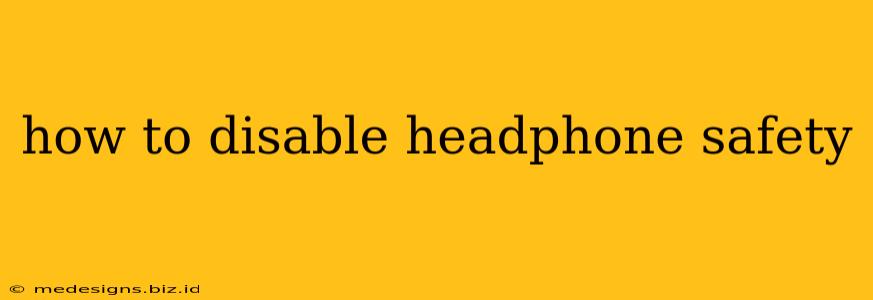Are you tired of your device constantly nagging you about loud volumes? Many modern smartphones, computers, and even some audio players include a headphone safety feature designed to protect your hearing. While well-intentioned, this feature can be annoying if you listen to music at higher volumes or use headphones for professional audio mixing. This guide will walk you through how to disable headphone safety on various devices and operating systems. We strongly recommend you proceed with caution and understand the potential risks to your hearing before disabling these features.
Understanding Headphone Safety Features
Before we delve into disabling these features, let's briefly understand what they do. Headphone safety features typically limit the maximum volume output to prevent prolonged exposure to dangerously loud sounds. They might also include features like:
- Volume limits: A hard cap on the maximum playback volume.
- Volume warnings: Notifications or alerts when you reach a pre-defined loud volume threshold.
- Gradual volume increase: Slow increases in volume to prevent sudden loud sounds.
While these features are crucial for hearing protection, they can be frustrating for certain users.
Disabling Headphone Safety: A Device-Specific Approach
The method for disabling headphone safety varies significantly depending on your device and operating system. There's no single universal setting. Here are some common scenarios:
Android Smartphones:
The approach varies drastically across Android versions and manufacturers. Some manufacturers embed these features directly into their audio settings, while others might rely on system-level settings or even third-party apps.
- Check your device's settings: Look for options related to "Sound," "Audio," "Volume limits," or "Hearing protection." The exact wording will vary based on your phone's manufacturer and Android version.
- Manufacturer-specific apps: Some phone makers (like Samsung, Xiaomi, or OnePlus) might have their own audio tuning apps. Explore these apps for additional volume control options.
- Third-party apps: If all else fails, look for a music player or audio equalizer app from the Google Play Store that offers granular control over volume settings, potentially bypassing the built-in safety feature. Use caution when downloading and using third-party apps.
Important Note: Disabling headphone safety on Android might not be possible on all devices.
iOS (iPhone and iPad):
Apple's iOS doesn't directly offer a way to completely disable headphone safety. The focus is heavily on hearing protection. You may be able to adjust the maximum volume limit, but completely removing the safety features is not possible through official means.
- Adjust the maximum volume: Navigate to Settings > Music > Volume Limit. Here, you can adjust the maximum volume allowed, but you can't remove the limitation altogether.
Windows Computers:
Windows typically doesn't have a built-in global headphone safety feature in the same way as mobile devices. However, some sound cards or audio drivers might include their own volume limiting software.
- Check your audio driver settings: Check the control panel for your sound card or audio driver. Some drivers have advanced settings that might allow you to customize or disable volume limitations.
- Third-party audio software: Some audio software (like professional audio editing suites) offer advanced volume control options that might circumvent any limitations imposed by the sound card driver.
macOS:
Similar to Windows, macOS doesn't have a built-in headphone safety feature. However, some audio applications might include their own volume limiting settings. Check the application's preferences for any such settings.
Risks of Disabling Headphone Safety
It's crucial to understand the potential risks associated with disabling headphone safety features:
- Hearing damage: Prolonged exposure to loud sounds can lead to irreversible hearing loss.
- Tinnitus: A constant ringing or buzzing in the ears.
- Hyperacusis: Increased sensitivity to sounds.
Listen at safe volumes. Use ear protection if necessary.
Conclusion: Prioritize Your Hearing Health
While disabling headphone safety might seem convenient, prioritizing your hearing health is paramount. If you choose to disable these features, do so responsibly and be mindful of your listening habits. Remember that prolonged exposure to loud sounds can have serious long-term consequences. Always listen at a comfortable volume and take breaks when necessary.