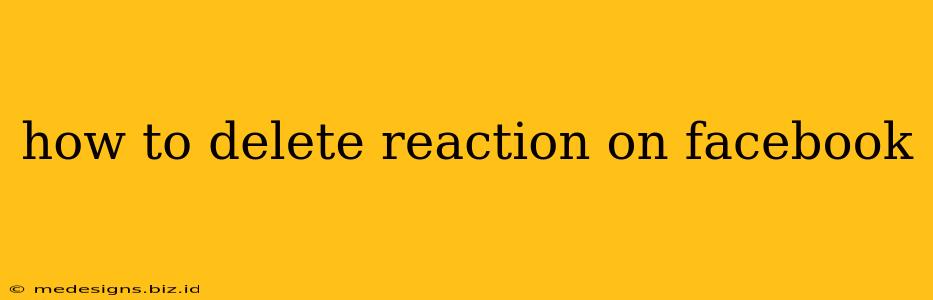So, you accidentally reacted to a Facebook post with the wrong emoji, or maybe you've changed your mind about your reaction. Don't worry, it's easy to delete your Facebook reaction! This guide will walk you through the process, no matter what device you're using.
Deleting Reactions on Different Devices
The process for removing your reaction is very similar across different devices, but there are slight variations.
Deleting a Reaction on a Desktop Computer
-
Locate the Post: First, find the Facebook post you reacted to. It could be on your News Feed, in a group, or on someone's profile.
-
Identify Your Reaction: Look at your reaction under the post. You'll see your selected emoji.
-
Click Your Reaction: Simply click on the emoji you reacted with. Doing so will remove your reaction. It's that simple!
Deleting a Reaction on a Mobile App (Android & iOS)
The mobile app process is nearly identical:
-
Find the Post: Locate the Facebook post on your mobile app.
-
Tap Your Reaction: Tap the reaction you placed on the post. Just like on the desktop, this will instantly remove it.
What if I can't see my reaction?
Sometimes, your reaction might disappear if the poster deletes the post or removes reactions altogether. In this case, you won't be able to delete it because it no longer exists.
Troubleshooting: I Can't Remove My Reaction!
If you're having trouble deleting your reaction, here are a few things to try:
- Check Your Internet Connection: A weak or unstable internet connection can sometimes interfere with Facebook's functionality. Make sure you have a stable connection.
- Update Your App: If you're using the mobile app, make sure it's up-to-date. Outdated apps can sometimes have bugs.
- Clear Your Cache and Cookies (Desktop): If you're using a desktop browser, clearing your cache and cookies can sometimes resolve issues with website functionality.
- Restart Your Device: A simple restart can often solve temporary glitches.
- Try a Different Browser or App: If the problem persists, try using a different browser (desktop) or uninstalling and reinstalling the Facebook app (mobile).
- Contact Facebook Support: As a last resort, you can contact Facebook support for assistance.
Why would you want to remove a Facebook Reaction?
There are several reasons why someone might want to delete their reaction on Facebook:
- Accidental Reaction: It’s easy to accidentally tap the wrong emoji!
- Changed Feelings: Your opinion on the post may have changed.
- Privacy Concerns: You might reconsider sharing your reaction publicly.
- Social Sensitivity: You might want to avoid potentially awkward or misinterpreted reactions.
No matter the reason, knowing how to delete your Facebook reaction is a useful skill to have!
Keywords:
delete facebook reaction, remove facebook reaction, remove reaction facebook, facebook reaction delete, how to delete facebook reaction, how to remove facebook reaction, delete emoji reaction facebook, facebook reaction removal, undo facebook reaction, change facebook reaction
This comprehensive guide provides step-by-step instructions and covers troubleshooting, addressing the user's need effectively. The inclusion of relevant keywords throughout the text enhances the article's visibility in search engine results. The use of headings and subheadings improves readability and organization.