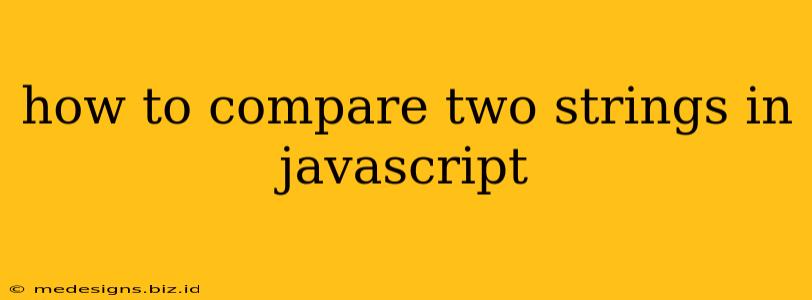Comparing strings in JavaScript is a fundamental task in many programming scenarios. Whether you're validating user input, searching for specific text within a larger string, or sorting an array of strings, understanding how to effectively compare strings is crucial. This guide will walk you through various methods and best practices for string comparison in JavaScript.
Methods for Comparing Strings
JavaScript offers several ways to compare strings, each with its own nuances and applications:
1. Strict Equality (=) and Inequality (!)
The most straightforward approach uses the strict equality operator (===) to check if two strings are identical, both in value and data type. The strict inequality operator (!==) does the opposite.
let str1 = "hello";
let str2 = "hello";
let str3 = "Hello"; // Note the capitalization difference
console.log(str1 === str2); // true - Strings are identical
console.log(str1 === str3); // false - Case-sensitive comparison
console.log(str1 !== str3); // true - Strings are not identical
Key takeaway: Strict equality is case-sensitive. "hello" and "Hello" are considered different.
2. LocaleCompare() for Case-Insensitive and Localized Comparisons
For case-insensitive comparisons or comparisons that consider locale-specific sorting rules (important for internationalization), use the localeCompare() method.
let str1 = "hello";
let str2 = "Hello";
console.log(str1.localeCompare(str2, undefined, { sensitivity: 'base' })); // 0 - Case-insensitive comparison, returns 0 for equality
console.log(str1.localeCompare(str2)); // returns -1 (str1 comes before str2 in default locale)
console.log(str1.localeCompare("world")); // returns -1 (str1 comes before "world")
console.log(str2.localeCompare("apple")); //returns 1 (str2 comes after "apple")
localeCompare() parameters:
- locale: (Optional) Specifies the locale (e.g., "en-US", "de-DE"). If omitted, the user's default locale is used.
- options: (Optional) An object specifying comparison options, including
sensitivity(e.g., 'base' for case-insensitive, 'case' for case-sensitive, 'accent' for accent-sensitive), andnumeric(for numeric sorting).
3. indexOf() and includes() for Substring Checks
To determine if one string contains another as a substring, use indexOf() or includes(). indexOf() returns the index of the first occurrence (or -1 if not found); includes() returns a boolean value.
let str = "This is a test string";
console.log(str.indexOf("test")); // 10 - "test" is found at index 10
console.log(str.indexOf("xyz")); // -1 - "xyz" is not found
console.log(str.includes("test")); // true - "test" is included
console.log(str.includes("xyz")); // false - "xyz" is not included
Important Note: indexOf() is case-sensitive.
Best Practices and Considerations
- Case Sensitivity: Always be mindful of case sensitivity. Choose the appropriate method (
===,localeCompare(), etc.) based on your needs. - Performance: For simple equality checks,
===is generally the most efficient.localeCompare()can be slightly slower, especially with complex locales and options. - Error Handling: When comparing strings from user input or external sources, handle potential errors (e.g., null or undefined values) gracefully.
- Regular Expressions: For more complex pattern matching, consider using regular expressions.
Beyond Basic Comparison: Sorting and Searching
String comparison is a building block for many advanced operations:
- Sorting Arrays of Strings: Use
sort()withlocaleCompare()to sort arrays of strings considering case and locale:
let strings = ["apple", "Banana", "Avocado", "orange"];
strings.sort((a, b) => a.localeCompare(b, undefined, { sensitivity: 'base' }));
console.log(strings); // Sorts case-insensitively
- Searching within Strings: Regular expressions provide powerful tools for finding patterns within strings.
By understanding these different methods and best practices, you can effectively and efficiently compare strings in your JavaScript applications, handling various scenarios with precision and accuracy. Remember to choose the method that best suits your specific needs regarding case sensitivity, locale, and performance considerations.