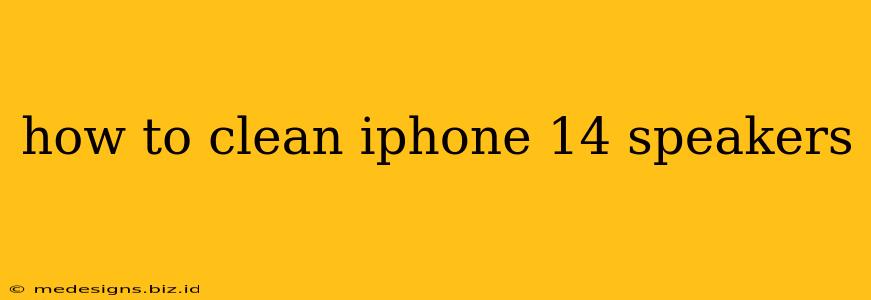Is your iPhone 14 speaker sounding muffled or distorted? Dust, lint, and debris can easily accumulate in the tiny speaker grills, significantly impacting sound quality. Fortunately, cleaning your iPhone 14 speakers is a straightforward process that can restore their pristine audio. This guide will walk you through several safe and effective cleaning methods.
Understanding the Problem: Why Are My iPhone 14 Speakers Dirty?
Your iPhone 14 speakers, despite their small size, are remarkably susceptible to dirt and grime. Everyday activities, like carrying your phone in your pocket or bag, expose them to dust, lint, and other particles. These particles can clog the speaker grills, reducing the volume and clarity of your audio. Even seemingly insignificant amounts of debris can make a noticeable difference.
Safe and Effective Cleaning Methods for Your iPhone 14 Speakers
Before you start, remember gentle is key. Avoid using excessive force or sharp objects that could damage the delicate speaker components.
1. Compressed Air: The Go-To Method
A can of compressed air is the most recommended method for cleaning your iPhone 14 speakers. Here's how to use it effectively:
- Hold the can upright: This prevents the release of any liquid propellant that could damage your phone.
- Maintain a safe distance: Hold the can about 6-8 inches away from the speaker grills.
- Use short bursts: Avoid prolonged blasts of air, as this can force debris deeper into the speaker.
- Angle the can: Try different angles to dislodge particles from various crevices.
- Repeat as needed: You may need to repeat this process several times to remove stubborn debris.
Important Note: Ensure you are using compressed air specifically designed for electronics.
2. Soft-Bristled Brush: A Gentle Approach
If compressed air isn't effective enough, a soft-bristled brush can help.
- Choose the right brush: Opt for a very fine-tipped brush, like a detailing brush or an old toothbrush with very soft bristles.
- Gentle strokes: Use gentle, back-and-forth motions to dislodge particles. Avoid pressing too hard.
- Avoid poking: Don't insert the brush directly into the speaker grill. Work around the edges and let the bristles do the work.
Important Note: Make sure the bristles are very soft to avoid scratching the speaker mesh.
3. Using a Toothpick (With Extreme Caution)
As a last resort, and only if other methods have failed, you might consider using a toothpick. However, proceed with extreme caution!
- Use a plastic toothpick: Avoid metal toothpicks, as they could scratch the speaker.
- Very gentle pressure: Apply minimal pressure to avoid damaging the speaker components.
- Only for stubborn particles: Only use this method if you have a stubborn piece of debris that won't budge with other methods.
Warning: This method carries a higher risk of damage, so only attempt it if you're comfortable and understand the potential risks.
Preventing Future Buildup: Tips for Keeping Your iPhone 14 Speakers Clean
Prevention is always better than cure. Here are a few tips to minimize speaker grime:
- Use a phone case: A protective case helps shield your phone from dust and debris.
- Keep your pockets clean: Empty your pockets regularly to remove dust and lint.
- Regular cleaning: Regularly inspect and clean your iPhone 14 speakers to prevent significant build-up.
When to Seek Professional Help
If you've tried these methods and your iPhone 14 speakers are still not working correctly, it's best to seek professional help. A faulty speaker may require repair or replacement by a qualified technician.
By following these steps, you can effectively clean your iPhone 14 speakers and enjoy clear, high-quality audio once again. Remember always prioritize gentle cleaning techniques to avoid causing any damage.