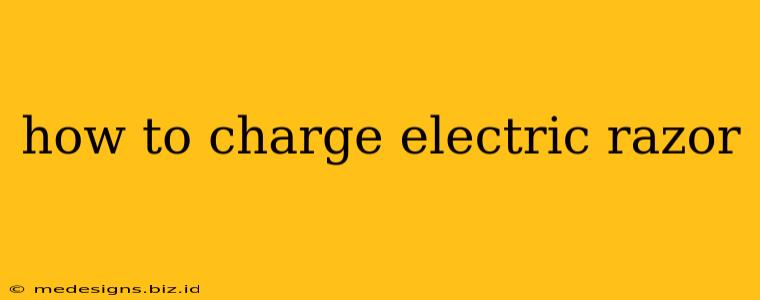Maintaining a perfectly smooth shave relies heavily on having a fully charged electric razor. A dead battery can disrupt your morning routine and leave you feeling less than your best. This guide provides a comprehensive overview of how to charge your electric razor, regardless of the brand or model. We'll cover everything from understanding charging indicators to troubleshooting common charging problems.
Understanding Your Electric Razor's Charging System
Before you plug in your razor, familiarize yourself with its charging system. Most electric razors use one of the following methods:
-
Direct Plug-in Charging: These razors have a cord that plugs directly into a wall outlet. Simply plug the cord into the razor and then into the wall.
-
Charging Stand: Many high-end razors come with a charging stand. Place the razor on the stand to charge. The stand often incorporates a charging indicator light.
-
Wireless Charging: Some newer models offer wireless charging, which usually involves placing the razor on a specific charging pad.
-
Integrated Battery: Some razors have non-removable batteries, requiring you to charge the entire unit.
Identifying Charging Indicators
Most electric razors incorporate a visual indicator to show the charging status. These indicators typically include:
- Solid Light: Often indicates that the razor is fully charged or currently charging.
- Flashing Light: Usually signifies that the razor is charging but not yet fully charged.
- No Light: Could mean the razor is fully charged (depending on the model), unplugged, or experiencing a charging problem. Consult your user manual for clarification.
Step-by-Step Charging Instructions
While specific steps may vary slightly depending on your razor's model, the general process is usually straightforward:
-
Locate the Charging Port: Identify the charging port on your electric razor. This is often located on the back or bottom of the unit.
-
Connect the Power Source: Plug the charging cord into the razor's port and then plug the other end into a wall outlet or charging stand.
-
Observe the Charging Indicator: Monitor the charging indicator light. This will provide visual confirmation that the razor is charging.
-
Allow Sufficient Charging Time: Allow the razor to fully charge. The charging time varies depending on the model and battery capacity. Consult your user manual for the recommended charging time. Typically, a full charge takes around 8-12 hours, although some newer models offer quick-charge options.
-
Disconnect the Power Source: Once fully charged, unplug the razor from the power source. Do not overcharge your razor, as this can potentially damage the battery.
Troubleshooting Common Charging Issues
If your electric razor isn't charging, try these troubleshooting steps:
-
Check the Power Outlet: Ensure that the wall outlet is functioning correctly by testing it with another device.
-
Inspect the Charging Cord: Look for any visible damage to the charging cord, such as fraying or breaks. A damaged cord needs to be replaced.
-
Clean the Charging Contacts: Dust, dirt, or shaving cream residue can sometimes interfere with charging. Carefully clean the charging contacts on both the razor and the charging stand using a soft cloth.
-
Check the Charging Stand (if applicable): Make sure the razor is correctly positioned on the charging stand.
-
Consult Your User Manual: Your user manual is a valuable resource that contains specific troubleshooting tips for your model.
Maintaining Your Electric Razor Battery
To maximize the lifespan of your electric razor's battery, follow these tips:
-
Avoid Overcharging: Overcharging can damage the battery. Once fully charged, unplug the razor.
-
Regularly Clean Your Razor: A clean razor is more efficient and keeps the charging system free of debris.
-
Store Properly: Store the razor in a dry place when not in use.
-
Don't let the battery completely drain: Avoid letting the battery completely die, as this can reduce the battery's overall lifespan.
By following these guidelines, you can ensure that your electric razor is always ready to provide you with a smooth and effortless shave. Remember to always refer to your razor's user manual for model-specific instructions and troubleshooting advice.