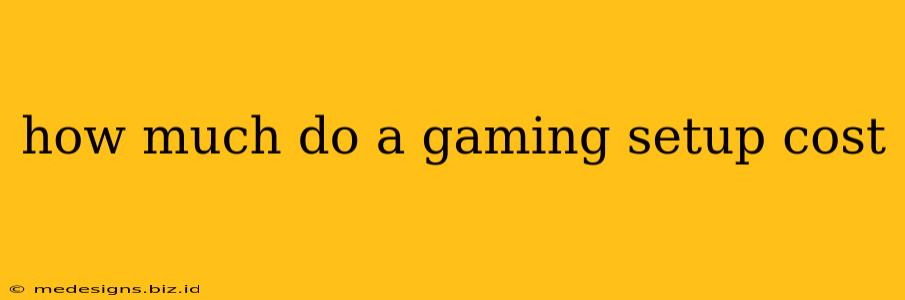Building the ultimate gaming rig is a dream for many, but the cost can be a significant hurdle. This guide breaks down the price of a gaming setup, from budget-friendly options to high-end behemoths, helping you understand what to expect and how to budget effectively. We'll cover everything from essential components to optional extras, giving you a clear picture of the potential investment.
Factors Affecting the Cost of Your Gaming Setup
The price of your gaming setup hinges on several key factors:
1. Desired Performance Level:
- Budget Gaming (Under $500): This setup focuses on affordability, usually sacrificing visual fidelity for playable frame rates. Expect lower-end components and potentially lower resolutions (720p or 1080p).
- Mid-Range Gaming ($500 - $1500): The sweet spot for many gamers, offering a good balance between price and performance. You can expect smooth gameplay at 1080p or 1440p with decent graphics settings.
- High-End Gaming ($1500+): These setups prioritize maximum performance, utilizing top-tier components to achieve stunning visuals at high refresh rates (144Hz or higher) and resolutions (1440p or 4K). Expect buttery-smooth gameplay even in demanding titles.
2. Component Choices:
- CPU (Central Processing Unit): The "brain" of your computer. Prices vary wildly depending on core count, clock speed, and manufacturer (Intel or AMD).
- GPU (Graphics Processing Unit): The component responsible for rendering graphics. This is often the most expensive part of a gaming PC and directly impacts visual quality and frame rates. Consider NVIDIA GeForce RTX or AMD Radeon RX series.
- RAM (Random Access Memory): Affects how smoothly your system runs multiple programs simultaneously. 16GB is generally recommended for gaming.
- Storage (SSD/HDD): Solid State Drives (SSDs) offer significantly faster loading times than Hard Disk Drives (HDDs), but are more expensive per gigabyte.
- Motherboard: Connects all the components together. The choice depends on your CPU and desired features.
- Power Supply Unit (PSU): Provides power to all components. Ensure it's powerful enough for your setup to avoid issues.
- Case: Houses all the components. Prices range from basic to highly customized models with advanced cooling features.
- Peripherals: These include your monitor, keyboard, mouse, headset, and potentially a gaming mousepad. The cost of these can quickly add up.
3. Optional Extras:
- High-Refresh Rate Monitor: Offers smoother gameplay, especially noticeable in fast-paced games.
- Mechanical Keyboard: Provides a more tactile and responsive typing experience.
- Gaming Mouse: Often features higher precision and customizability.
- High-Fidelity Headset: Enhances your in-game audio experience.
- Gaming Chair: Provides ergonomic support for extended gaming sessions.
Estimated Costs for Different Gaming Setups:
- Budget Gaming Setup: $400 - $600 (This might require compromises on some components).
- Mid-Range Gaming Setup: $700 - $1500 (A balanced setup offering excellent performance).
- High-End Gaming Setup: $1500+ (Focuses on maximizing performance and visual fidelity).
Note: These are estimates, and actual costs can vary depending on sales, specific component choices, and retailer pricing. Remember to factor in taxes and shipping costs.
Building vs. Buying a Pre-Built PC:
You can either build your gaming PC yourself or purchase a pre-built system. Building offers greater control and can sometimes be more cost-effective, but it requires technical knowledge. Pre-built PCs are convenient but often come with a premium.
Building your own PC allows for greater customization and potential cost savings, while buying a pre-built PC provides convenience and often comes with a warranty. Weigh the pros and cons carefully based on your technical skills and budget.
By carefully considering these factors, you can determine a realistic budget for your dream gaming setup and enjoy countless hours of immersive gameplay.