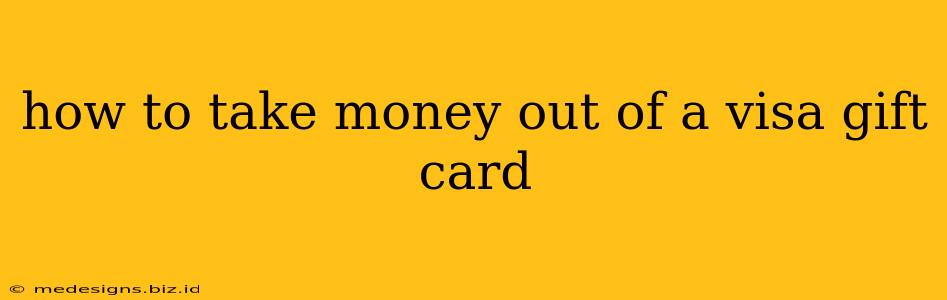So, you've got a Visa gift card and you're wondering how to access the funds? It's easier than you might think! This guide will walk you through the various ways to spend or withdraw money from your Visa gift card, covering everything from in-store purchases to ATM withdrawals.
Understanding Your Visa Gift Card
Before diving into the methods, let's quickly clarify a few things about Visa gift cards. These cards function similarly to debit cards, but with a pre-loaded amount. They usually have a specific balance displayed on the card itself or can be easily checked online or via a mobile app (if applicable). Important Note: Some cards may have fees associated with inactivity, balance inquiries, or ATM withdrawals. Always check the terms and conditions that came with your card.
Ways to Use Your Visa Gift Card
There are several convenient ways to use your Visa gift card, depending on your needs:
1. In-Store Purchases: The Easiest Method
This is the most straightforward way to use your Visa gift card. Simply treat it like a regular debit or credit card at any merchant that accepts Visa. Look for the Visa logo at the checkout to ensure acceptance. This applies to both physical and online stores.
2. Online Shopping: Convenience at Your Fingertips
Many online retailers accept Visa gift cards for payment. During the checkout process, simply select "Visa" or "Credit/Debit Card" as your payment method and enter your card details. Remember to check the card's balance before making large online purchases.
3. ATM Withdrawals: Accessing Cash Directly
Many Visa gift cards allow for ATM withdrawals. However, this isn't always the case. Check your card's terms and conditions to confirm if ATM withdrawals are permitted. If allowed, find an ATM with the Visa logo and follow the standard ATM withdrawal procedure using your PIN. Be aware that some issuers may charge fees for ATM withdrawals.
4. Transferring Funds (If Available): A Less Common Option
Some Visa gift cards offer the option to transfer funds to a bank account. This feature isn't universally available, so carefully review your card's terms and conditions or contact the issuer to see if this is an option for your specific card. If it is, you'll typically need to register your card online and follow the issuer's instructions for the transfer process.
Troubleshooting Common Issues
-
Incorrect PIN: If you're having trouble using your card at an ATM, ensure you're entering the correct PIN. If you've forgotten your PIN, refer to the information provided with your gift card.
-
Insufficient Funds: Double-check your remaining balance before making any transactions to avoid declined transactions. You can usually check this online or through a mobile app, depending on the card issuer.
-
Card Activation: Some Visa gift cards require activation before use. The activation instructions should be on the card packaging or within the accompanying materials.
Maximizing Your Visa Gift Card Experience
-
Check for Fees: Be mindful of any potential fees associated with your card, such as inactivity fees or ATM withdrawal fees.
-
Keep it Safe: Protect your Visa gift card like you would any other financial instrument. Keep it in a safe place and don't share your PIN with anyone.
By following these steps and understanding your card's terms and conditions, you can easily access and use the funds on your Visa gift card. If you encounter any difficulties, don't hesitate to contact the customer service number provided by the card issuer. They'll be able to provide specific guidance for your card.