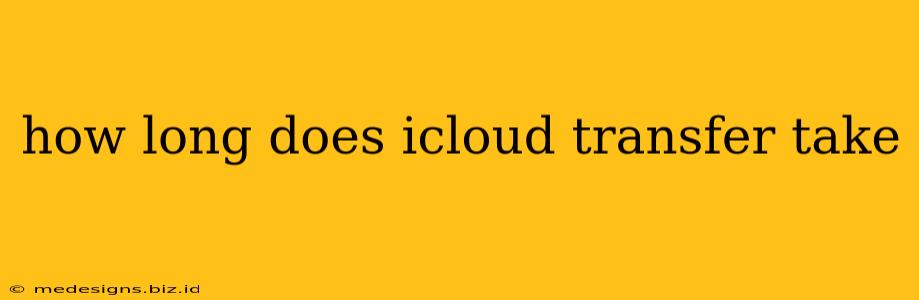Transferring data to iCloud can feel like a waiting game, especially when you have a large amount of information to move. But how long does it actually take? The answer, unfortunately, isn't a simple number. The transfer time depends on several factors, and this comprehensive guide will break down everything you need to know to understand and potentially even speed up your iCloud transfer.
Factors Affecting iCloud Transfer Speed
Several key factors influence how long your iCloud transfer will take:
1. Amount of Data: This is the biggest factor. The more data (photos, videos, documents, apps, etc.) you're transferring, the longer it will take. A few gigabytes might take a few hours, while terabytes could take days or even longer.
2. Internet Speed: A fast, stable internet connection is crucial. Slow internet speeds significantly increase transfer times. Consider testing your internet speed before starting the transfer to get a realistic expectation. A wired connection is generally faster than Wi-Fi.
3. Device Processing Power: Both the sending and receiving devices' processing power play a role. Older, slower devices will take longer to process and transfer data compared to newer, faster devices.
4. Network Congestion: If your network is congested (many devices using the internet simultaneously), it can slow down the transfer significantly. Try transferring during off-peak hours for better results.
5. iCloud Server Status: Sometimes, iCloud servers themselves might experience temporary slowdowns or outages. This is beyond your control, but checking Apple's system status page can help determine if this is a contributing factor.
6. Type of Transfer: Are you transferring from an older device to a new one? Or are you just syncing additional data? A full device transfer will naturally take longer than a smaller sync operation.
Estimating iCloud Transfer Time
There's no precise formula to calculate the exact time, but here's a general idea:
- Small Data Sets (under 10GB): Expect this to take anywhere from a few minutes to a few hours, depending on the factors mentioned above.
- Medium Data Sets (10GB - 100GB): This can take several hours to a full day, potentially longer depending on internet speed and data volume.
- Large Data Sets (over 100GB): Be prepared for this to take multiple days, perhaps even a week or more in some cases.
Tips to Speed Up Your iCloud Transfer
- Optimize Your Internet Connection: Use a wired Ethernet connection if possible, and avoid using bandwidth-intensive applications during the transfer.
- Ensure Sufficient Storage: Make sure you have enough iCloud storage space available before starting the transfer. Running out of space will halt the process.
- Restart Your Devices: A simple restart can sometimes resolve minor glitches that might slow down the transfer.
- Transfer During Off-Peak Hours: Avoid transferring during peak internet usage times to minimize network congestion.
- Check iCloud Server Status: As mentioned earlier, check Apple's system status page to see if there are any issues affecting iCloud services.
Monitoring Your iCloud Transfer Progress
You can monitor the progress of your iCloud transfer through your device's settings. The exact location varies depending on the device and operating system, but you'll typically find a progress bar or status indicator.
Conclusion
While there's no magic number for how long an iCloud transfer takes, understanding the influencing factors and following the tips above can help you manage your expectations and potentially speed up the process. Patience is key, and remember that a large transfer will inevitably take a considerable amount of time.