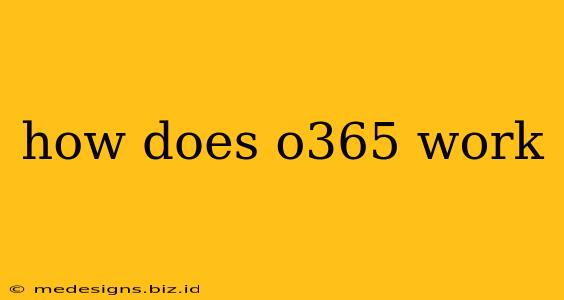Microsoft 365 (formerly Office 365) has revolutionized how we work and collaborate. But how does this powerful cloud-based productivity suite actually function? This comprehensive guide will break down the core components and processes behind Microsoft 365, demystifying its operation and highlighting its benefits.
Understanding the Core Components of Microsoft 365
Microsoft 365 isn't just a collection of apps; it's a sophisticated ecosystem built on several key pillars:
1. Cloud-Based Infrastructure: The Foundation of Microsoft 365
At its heart, Microsoft 365 relies on Microsoft's global cloud infrastructure, Azure. Your data, applications, and settings are stored securely on massive server farms around the world. This means:
- Accessibility: Access your files and apps from anywhere with an internet connection, on any device.
- Scalability: Microsoft 365 can easily adapt to your growing needs, adding more storage or users as required.
- Reliability: Microsoft's infrastructure is designed for high availability and redundancy, minimizing downtime.
2. Familiar Applications: The Tools You Know and Love
Microsoft 365 incorporates the iconic Office applications you're likely already familiar with:
- Word: For document creation and editing.
- Excel: For spreadsheet management and data analysis.
- PowerPoint: For creating compelling presentations.
- Outlook: For email, calendar, and contact management.
- OneNote: For note-taking and organization.
- Access: For database management (in some plans).
- Publisher: For desktop publishing (in some plans).
These apps are regularly updated with new features and enhancements, ensuring you always have access to the latest technology.
3. Collaboration Features: Working Together Seamlessly
Microsoft 365 excels at facilitating collaboration. Features such as real-time co-authoring in Word, Excel, and PowerPoint allow multiple users to work on the same document simultaneously. Integrated chat and video conferencing capabilities in Microsoft Teams streamline communication and project management. Shared workspaces and file sharing options make collaboration effortless.
4. Security and Compliance: Protecting Your Data
Microsoft invests heavily in security to protect your data. Features like multi-factor authentication, data encryption, and advanced threat protection help keep your information safe from unauthorized access. Microsoft 365 also offers robust compliance features to help organizations meet industry regulations.
How Microsoft 365 Works in Practice: A Step-by-Step Look
- Subscription: You subscribe to a Microsoft 365 plan that suits your needs, ranging from individual plans to enterprise-level solutions.
- Account Creation: Once subscribed, you create a user account, providing access to the suite's applications and services.
- Application Access: You access the applications through a web browser or dedicated desktop applications.
- Data Storage: Your documents, emails, and other data are stored securely in the cloud on Microsoft's servers.
- Synchronization: Changes made to your files are automatically synchronized across your devices, ensuring consistency.
- Collaboration: You can collaborate with others in real-time using built-in collaboration features.
The Benefits of Using Microsoft 365
- Increased Productivity: Streamlined workflows and collaborative tools boost efficiency.
- Enhanced Collaboration: Seamless teamwork fosters better communication and project outcomes.
- Improved Accessibility: Access your work from anywhere, anytime.
- Enhanced Security: Robust security features protect your sensitive data.
- Cost-Effectiveness: Cloud-based model eliminates the need for expensive on-premise infrastructure.
Choosing the Right Microsoft 365 Plan
Microsoft 365 offers various plans tailored to different needs and budgets. Carefully consider your requirements – the number of users, the applications you need, and the level of security and support – before choosing a plan. Understanding how Microsoft 365 works is crucial to leveraging its full potential. By understanding its core components and features, you can maximize productivity and collaboration within your organization.