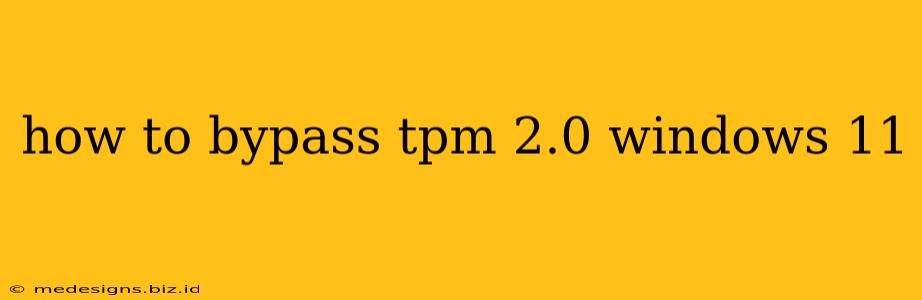Are you facing the dreaded TPM 2.0 requirement when trying to install Windows 11? Many users find themselves blocked by this security feature, especially those with older hardware. This guide explores alternative solutions and important considerations when attempting to bypass TPM 2.0 for Windows 11 installation. It is crucial to understand that bypassing TPM 2.0 compromises system security. Proceed with caution and only if you fully understand the risks.
Understanding the TPM 2.0 Requirement
The Trusted Platform Module (TPM) 2.0 is a security chip designed to protect your system from malware and unauthorized access. Microsoft mandates TPM 2.0 for Windows 11 to enhance security. However, older systems may lack this hardware, preventing a direct upgrade or clean install. This is where workarounds become tempting, but they should be considered carefully.
Risks of Bypassing TPM 2.0
Bypassing TPM 2.0 significantly reduces your system's security. You become more vulnerable to:
- Malware and Viruses: Without TPM 2.0, your system is significantly more susceptible to malicious software.
- Data Breaches: The risk of unauthorized access to your personal data increases dramatically.
- System Instability: Modifying system files to bypass TPM 2.0 can lead to instability and crashes.
- Microsoft Support Issues: If you encounter problems, Microsoft support may be limited or unavailable if your system doesn't meet the official requirements.
Alternatives to Bypassing TPM 2.0
Before resorting to potentially risky methods, explore these alternatives:
- System Upgrade: Consider upgrading your hardware. Replacing your motherboard (which usually contains the TPM chip) is the most effective method to ensure full Windows 11 compatibility.
- Virtual Machine: Install Windows 11 in a virtual machine (VM) using software like VMware or VirtualBox. This allows you to run Windows 11 without impacting your main system's security. This method requires sufficient system resources.
- Using Windows 10: If your hardware doesn't meet Windows 11 minimum requirements, Windows 10 remains a viable and secure operating system. Microsoft will continue to provide security updates for Windows 10 for some time.
Methods That Claim to Bypass TPM 2.0 (Proceed with Extreme Caution)
Disclaimer: The following methods are mentioned for informational purposes only. They involve modifying system files and can have unpredictable consequences. I strongly advise against using these unless you are an advanced user with a complete understanding of the risks involved. Incorrect implementation can render your system unusable.
- Registry Edits: Some methods involve altering registry keys to bypass the TPM check. This is extremely risky and can permanently damage your system.
- Using Third-Party Tools: Be extremely cautious with any third-party tools claiming to bypass TPM 2.0. Many are unreliable and potentially malicious.
Conclusion: Weigh the Risks Carefully
While the desire to upgrade to Windows 11 is understandable, bypassing TPM 2.0 is not recommended for most users. The security risks significantly outweigh the benefits. Explore the safer alternatives mentioned above before considering any method that compromises your system's security. Always back up your important data before attempting any system modifications.
Remember: Keeping your system secure is paramount. Choosing a secure and supported method is always the best practice.