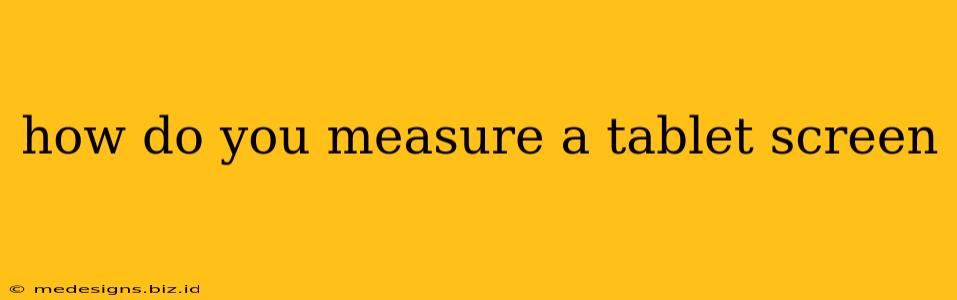Choosing the right tablet often hinges on screen size. But how do you actually measure a tablet screen? It's not as simple as grabbing a ruler! This guide will walk you through the different methods and considerations.
Understanding Tablet Screen Measurements
Tablet screen sizes aren't measured like a typical rectangular object. Instead, they're described by their diagonal measurement, measured in inches. This diagonal line runs from one corner of the screen to the opposite corner. This is the number you'll see advertised, for example, a "10.2-inch tablet".
However, knowing just the diagonal isn't the full picture. The aspect ratio also significantly impacts the viewing experience. This refers to the relationship between the screen's width and height. Common aspect ratios include:
- 4:3: Older, more square-like screens, often found in older tablets.
- 16:9: The widescreen standard, offering a wider viewing area perfect for media consumption.
- 3:2: A newer aspect ratio offering a balance between height and width. Great for reading and productivity.
Understanding both the diagonal size and the aspect ratio gives you a complete picture of the screen's dimensions.
Methods to Measure Your Tablet Screen
While you won't be using a ruler directly on the screen (that could damage it!), there are several effective methods:
1. Check the Manufacturer's Specifications
The easiest way to find the exact screen size is to refer to the tablet's specifications. This information is usually found:
- On the product box: The packaging will clearly state the screen size.
- In the user manual: Your manual will detail the tablet's specifications, including the screen dimensions.
- On the manufacturer's website: Search for your tablet model on the manufacturer's official site. The specifications page will list the screen size.
2. Use the Tablet's Settings (Sometimes)
Some tablets might list the screen size within their system settings or about device section. This isn't universally available, however.
3. Use a Measuring Tool (Indirect Measurement)
If you don't have the documentation and your tablet's settings don't provide the information, you can use an indirect method with a ruler or measuring tape:
- Turn off the tablet: This is crucial to avoid accidental input.
- Carefully measure the width and height of the tablet's screen: Do this as accurately as possible.
- Use the Pythagorean Theorem: This mathematical theorem (a² + b² = c²) calculates the diagonal. 'a' is the width, 'b' is the height, and 'c' is the diagonal. You can use an online calculator to do this easily.
Important Considerations:
- Be gentle: Avoid applying excessive pressure to the screen.
- Accuracy: Remember, this indirect method is an approximation, not a precise measurement.
Why Knowing Your Tablet Screen Size Matters
Understanding your tablet's screen size is crucial for several reasons:
- App Compatibility: Some apps are optimized for specific screen sizes.
- Media Consumption: A larger screen enhances movie viewing and gaming experiences.
- Productivity: A suitable screen size improves reading and multitasking capabilities.
- Resale Value: Knowing the specifications helps in reselling your tablet.
By utilizing the methods outlined above, you can easily determine your tablet's screen size and make informed decisions based on your needs. Remember, checking the manufacturer's specifications is always the most reliable method.