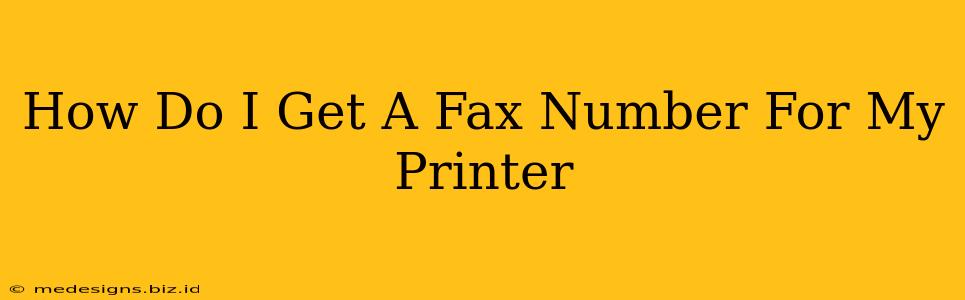Getting a fax number for your printer depends heavily on whether your printer is capable of faxing and what kind of connection you have. Let's break down the options and clarify the process.
Understanding Fax Capabilities
Not all printers are created equal. Many modern printers don't include fax functionality. Before you begin, check your printer's specifications to confirm it has a built-in fax modem. Look for features like "fax send," "fax receive," or a dedicated fax button on the printer's control panel or in its settings menu. If your printer lacks these features, you won't be able to get a fax number directly from it.
Methods to Get a Fax Number
There are several ways to obtain a fax number, depending on your printer's capabilities and your needs:
1. Using Your Printer's Built-in Fax Modem (If Available)
If your printer has a fax modem, you'll generally need to:
- Connect to your phone line: This usually involves a dedicated phone jack connection to the printer. Ensure the phone line is active and correctly connected. A wrong connection can lead to transmission errors.
- Configure the fax settings: Your printer's manual will guide you through setting up the fax number and other parameters. This often involves setting the fax number, caller ID, and other preferences.
Important Note: This method typically involves obtaining a fax number that is tied to your existing phone line. This means the fax number will usually be a number already assigned to your physical phone line, not a new independent number.
2. Using an Online Fax Service
If your printer lacks fax capabilities or you need a separate fax number, an online fax service is the best option. These services provide you with a dedicated fax number that forwards faxes to your email inbox as PDFs. They offer several advantages:
- No dedicated phone line required: You access faxes anywhere with internet access.
- Multiple fax numbers: Some services allow you to have multiple fax numbers.
- Accessibility: Access your faxes from any device.
- Cost-effective: Often more affordable than a dedicated fax line.
Many online fax services offer different plans and pricing models depending on the features and usage limits. Research different providers to find the best fit for your needs and budget.
3. Using a Fax Machine
If your printer doesn't have a fax, consider using a dedicated fax machine. This requires purchasing a fax machine and setting it up with your phone line. It will provide a dedicated fax number tied to your phone line, similar to Method 1.
Troubleshooting Common Issues
- "No dial tone": Check your phone line connection and ensure it's functioning correctly.
- "Fax not sending/receiving": Review your printer's fax settings and manual to confirm everything is correctly configured. Check your phone line again.
- "Poor fax quality": Ensure your phone line is clean of interference and adjust your printer's fax settings (resolution, etc.).
Conclusion
Getting a fax number for your printer, or a faxing solution in general, requires understanding your printer’s capabilities and your needs. Choose the method that best suits your situation and always refer to your printer’s user manual for specific instructions. For modern convenience and accessibility, online fax services represent a robust and versatile solution for receiving and sending faxes digitally.