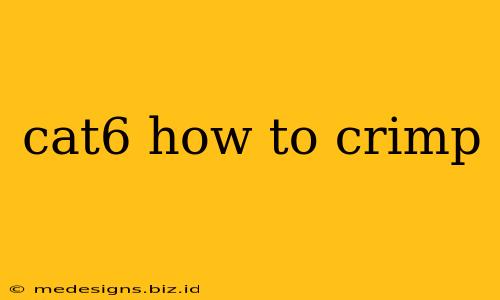Crimping Cat6 cables might seem daunting, but with the right tools and technique, it's a straightforward process. This guide will walk you through each step, ensuring you create reliable, high-speed network connections every time. Poorly crimped cables can lead to slow speeds and dropped connections, so precision is key. Let's get started!
Tools You'll Need
Before you begin, gather these essential tools:
- Cat6 Cable: Ensure you're using high-quality Cat6 cable, not Cat5e or other inferior types. The difference in performance is noticeable, especially at higher bandwidths.
- RJ45 Connector: These are the plugs that fit into your network devices. Choose connectors specifically designed for Cat6 cabling.
- Wire Strippers/Cutters: A dedicated cable stripper will cleanly remove the outer jacket without damaging the internal wires.
- Crimping Tool: A high-quality crimping tool is crucial for creating a secure and reliable connection. Cheap tools often fail to crimp properly, leading to connection issues.
- Punch Down Tool (Optional): While not strictly necessary, a punch-down tool can help neatly arrange the wires before crimping.
Step-by-Step Crimping Guide
1. Prepare the Cable:
- Measure and Cut: Cut a length of Cat6 cable to the desired length, adding a few extra inches to allow for error.
- Strip the Outer Jacket: Use your wire strippers to carefully remove about an inch of the outer cable jacket. Be gentle to avoid nicking the internal wires.
2. Arrange the Wires:
This step is critical. The order of the wires within the connector determines the connection's functionality. Use the T568A or T568B standard. Consistency is key; choose one standard and stick with it throughout your project.
- T568A: Green/White, Green, Orange/White, Blue, Blue/White, Orange, Brown/White, Brown
- T568B: Orange/White, Orange, Green/White, Blue, Blue/White, Green, Brown/White, Brown
Use the punch-down tool (if using) to help neatly arrange the wires according to your chosen standard.
3. Insert the Wires into the RJ45 Connector:
Carefully insert the wires into the RJ45 connector, ensuring each wire is fully seated and flush against the connector's end. Make sure the wires are straight and not bent or twisted. Double-check your wiring order!
4. Crimp the Connector:
This is where your crimping tool comes in. Firmly place the RJ45 connector into the crimping tool jaws and squeeze the handles together until the tool clicks. This creates a secure connection between the connector and the wires. Ensure a complete crimp on every wire.
5. Test the Connection:
After crimping, test the connection to ensure it works correctly. Plug the cable into your network devices and check for connectivity using a network testing tool or by simply trying to access the internet.
Troubleshooting Common Problems
- No Connection: Double-check your wiring order, ensure the cable is firmly plugged into the connectors, and check for any damaged or loose wires.
- Intermittent Connection: The crimp may be faulty. Recrimp the connector or try a new one. Also, inspect the cable for any damage.
- Slow Speeds: Ensure you're using Cat6 cabling and high-quality connectors. Also, rule out issues with your network devices or other parts of the network.
Choosing the Right Tools and Cable
Investing in quality tools is crucial for reliable crimping results. A cheap crimping tool is a false economy, as it might not create a proper crimp leading to connection problems down the line. Similarly, using high-quality Cat6 cables ensures optimal performance.
By following these steps carefully, you'll be able to successfully crimp your Cat6 cables, creating reliable and high-speed network connections for your home or office. Remember to always double-check your work and use quality tools and materials.