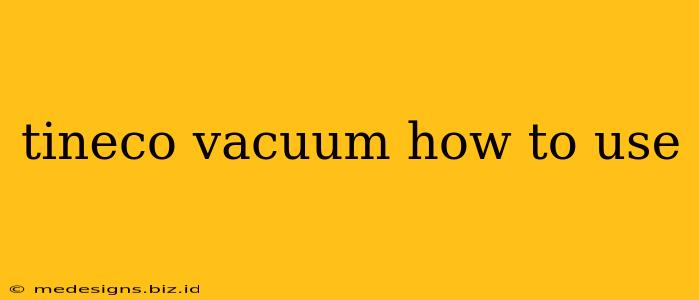So, you've got your hands on a Tineco vacuum cleaner – congratulations! These powerful and versatile machines can significantly simplify your cleaning routine. But with various models and features, knowing how to use your Tineco vacuum effectively is key to unlocking its full potential. This guide will walk you through the essential steps, offering tips and tricks to master your Tineco and achieve a sparkling clean home.
Getting Started: Unboxing and Assembly
Before diving into the cleaning process, let's ensure your Tineco vacuum is ready to go. Most Tineco vacuums arrive pre-assembled, but some models might require attaching certain components.
- Check the box: Carefully examine the contents of the box. Match the parts with the illustrated instructions provided in your manual. This usually involves attaching the wand, floor head, and possibly other accessories depending on your model.
- Charge the battery (if applicable): Cordless Tineco vacuums require a fully charged battery for optimal performance. Plug the charging dock into a power outlet and place the vacuum onto the dock. Charging times vary depending on the model; consult your manual for specific instructions.
- Familiarize yourself with the controls: Take a few minutes to understand the buttons, switches, and settings on your Tineco vacuum. Each model has a slightly different layout, so referencing your manual is crucial. Identify the power button, suction settings, and any other features like LED displays or brush roll controls.
Tineco Vacuum Cleaning Techniques: Step-by-Step Guide
Once your Tineco is charged and assembled, you’re ready to clean! The exact steps may vary slightly depending on your specific Tineco model (e.g., Pure ONE S12, Floor ONE S3, A11 Hero), but the general principles remain consistent.
1. Preparing the Cleaning Area:
- Clear the area: Remove any obstacles like toys, rugs (unless specifically cleaning a rug), or electrical cords that could impede the vacuum's movement.
- Pre-treat stubborn stains (optional): For particularly tough messes, pre-treating with a suitable cleaning solution can improve cleaning efficiency. Allow the solution to sit for a few minutes before vacuuming.
2. Choosing the Right Setting:
Your Tineco vacuum likely offers different suction settings and cleaning modes. Select the appropriate setting based on the surface and type of dirt you’re tackling.
- Hard floors (tile, hardwood, laminate): Use the dedicated hard floor setting, often providing a lower suction power to prevent scratches and optimized for picking up dust and debris.
- Carpets and rugs: Use the carpet setting, usually featuring higher suction power and a rotating brush roll for deep cleaning.
- Specific attachments: Many Tineco models come with crevice tools, upholstery brushes, and other attachments. Use these for targeted cleaning of hard-to-reach areas.
3. Vacuuming:
- Overlapping passes: For thorough cleaning, overlap your passes slightly when vacuuming to ensure complete coverage.
- Consistent speed: Maintain a steady pace to prevent uneven cleaning. Don't rush the process!
- Empty the dustbin frequently: Regularly empty the dustbin to maintain suction power and prevent clogs. This is especially crucial for larger areas or when cleaning heavily soiled areas.
4. Post-Cleaning:
- Empty the dustbin and clean the filters: After each use, empty the dustbin and clean the filters according to your model's instructions. Dirty filters can dramatically reduce suction.
- Clean the floor head: Remove any tangled hair or debris from the floor head brush roll.
- Store your Tineco: Store your Tineco vacuum in a cool, dry place to prolong its lifespan.
Troubleshooting Common Issues
Even the best vacuums can sometimes encounter problems. Here are some common issues and their solutions:
- Weak suction: Check the filters for clogging. Empty the dustbin. Ensure the brush roll is spinning freely.
- Brush roll isn't spinning: Check for obstructions in the brush roll.
- Battery issues: Ensure the battery is fully charged. Try resetting your vacuum (check your manual for instructions).
By following these steps and addressing any potential problems promptly, you can keep your Tineco vacuum functioning optimally for years to come. Enjoy a cleaner home!