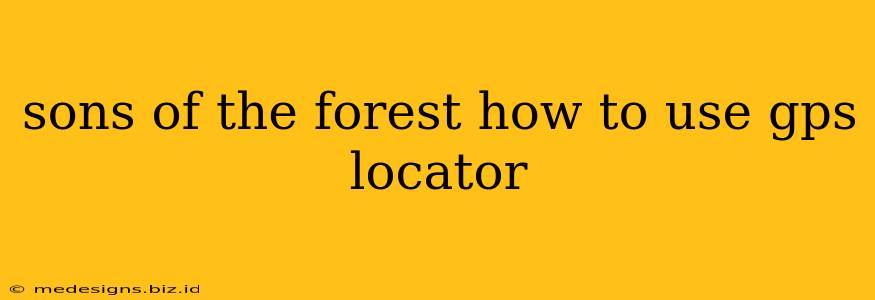Lost in the dense, terrifying forests of Sons of the Forest? Feeling hopelessly disoriented? Don't worry, you're not alone! Many players struggle initially with the game's GPS locator, a crucial tool for navigating the island and finding vital resources. This guide will break down exactly how to use the GPS locator effectively, ensuring you're never again lost in the wilderness.
Understanding the GPS Locator in Sons of the Forest
The GPS locator isn't just a simple map; it's your lifeline in Sons of the Forest. It provides crucial information, helping you pinpoint:
- Key locations: The GPS highlights important points of interest, such as caves, resources, and even enemy locations.
- Your current position: Always know where you are on the island, preventing aimless wandering.
- Objectives: The GPS helps track your progress towards completing the game's main objectives.
How to Access and Use the GPS Locator
The GPS locator is accessed through your inventory. Here's a step-by-step guide:
- Open your inventory: Usually by pressing the "I" key (check your keybindings if this is different).
- Locate the GPS: It's a small, handheld device in your inventory. It's usually fairly easy to spot.
- Select the GPS: Click on the GPS icon to bring up the map interface.
- Navigating the map: Use your mouse to pan and zoom across the map, exploring the terrain and identifying points of interest.
Important Considerations:
- Map Markers: The GPS isn't just a static map. It shows dynamic markers, highlighting significant findings as you explore.
- Cave Exploration: The GPS remains incredibly useful even inside caves, helping you avoid getting completely lost in the complex underground passages.
- Resource Management: Using the GPS efficiently reduces wasted time searching aimlessly. This is vital in a survival game where resources are limited.
Tips and Tricks for Effective GPS Usage
Mastering the GPS locator goes beyond simply opening the map. Here are some pro-tips:
- Regularly Check Your Position: Don't only rely on the GPS when you're lost. Make it a habit to consult the map frequently to track your progress and plan your next moves.
- Identify Key Landmarks: Learn to recognize unique geographical features on the map and in the game world. This will help you orient yourself even without the GPS.
- Combine GPS with Other Tools: Use the GPS in conjunction with other tools and resources, like your compass and the in-game markers you can place.
- Planning Your Routes: Before venturing into unknown territory, plan your route using the GPS. This will save you time and help you avoid dangerous areas.
Conquering Sons of the Forest: One Map at a Time
The GPS locator in Sons of the Forest isn't just a convenience; it's a vital survival tool. By understanding its features and utilizing the tips and tricks outlined above, you’ll dramatically improve your chances of survival and your overall game experience. So, grab your GPS, explore the island confidently, and prepare to conquer the terrifying forests of Sons of the Forest! Remember to share your own GPS tips in the comments below – let's help each other survive!