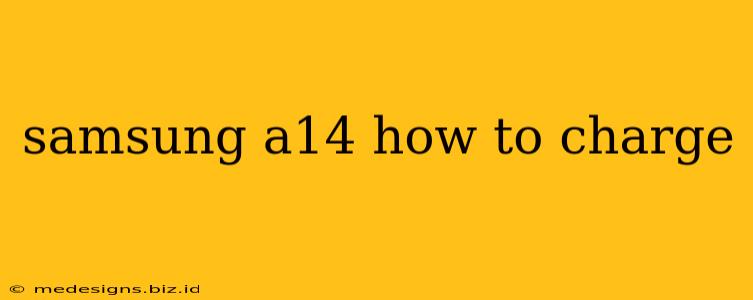The Samsung Galaxy A14 is a fantastic budget-friendly phone, but like all smartphones, understanding how to properly charge it is crucial for its longevity and performance. This guide will walk you through the best practices for charging your Samsung A14, ensuring you get the most out of your device's battery.
Understanding Your Samsung A14's Charging Needs
Before diving into the how-to, let's address some key aspects of your A14's charging:
Charging Port:
Your Samsung A14 utilizes a USB-C port for charging. This means you'll need a USB-C cable to connect your phone to a power source. Make sure you're using a high-quality cable; cheap cables can damage your phone's charging port or deliver inconsistent charging speeds.
Charging Speeds:
The Samsung A14 supports fast charging, although the exact speed may vary depending on the charger you use. While fast charging is convenient, it's not always necessary and can put extra stress on your battery over time.
Battery Health:
Like all lithium-ion batteries, your A14's battery will degrade over time. To maintain optimal battery health, avoid consistently charging to 100% and depleting it to 0%. Aim for a charging range between 20% and 80% for everyday use. Samsung's own software may include features to help manage battery health.
How to Charge Your Samsung Galaxy A14
The process is straightforward:
-
Connect the USB-C cable: Plug the USB-C end of your cable into the charging port at the bottom of your Samsung A14.
-
Connect to a power source: Connect the other end of the cable to a compatible power adapter. You can use a wall adapter, a computer's USB port (though this will generally charge slower), or even a power bank.
-
Observe the charging indicator: Your phone's screen will display a charging indicator, usually a battery icon with a percentage showing the charging progress.
-
Optimize charging: Consider using the adaptive fast charging feature (if available on your model) to optimize charging cycles and extend battery life. This often involves learning your charging habits and adjusting charging speeds accordingly.
Troubleshooting Charging Issues
If you're encountering problems charging your Samsung A14, try these steps:
-
Check the cable and adapter: Ensure your cable and adapter are undamaged and properly connected. Try using different cables and adapters to rule out faulty equipment.
-
Clean the charging port: Dust and debris can accumulate in the charging port, hindering proper connection. Gently clean the port using a compressed air canister or a soft-bristled brush. Avoid using sharp objects.
-
Restart your phone: A simple restart can often resolve minor software glitches that might affect charging.
-
Update your software: Make sure your phone's software is up-to-date. Software updates often include battery optimization improvements.
-
Contact Samsung support: If none of the above solutions work, contact Samsung support for further assistance.
Maximizing Your Samsung A14's Battery Life
Beyond proper charging habits, here are additional tips to keep your battery healthy:
-
Reduce screen brightness: A brighter screen consumes more battery power.
-
Limit background app activity: Close unnecessary apps running in the background.
-
Turn off location services when not needed: Location services can drain the battery quickly.
-
Enable power saving mode: Use your phone's built-in power saving mode to extend battery life when needed.
By following these tips and charging practices, you can keep your Samsung Galaxy A14 charged and ready to go, enjoying its features for a long time. Remember, responsible charging habits significantly impact your battery’s lifespan.