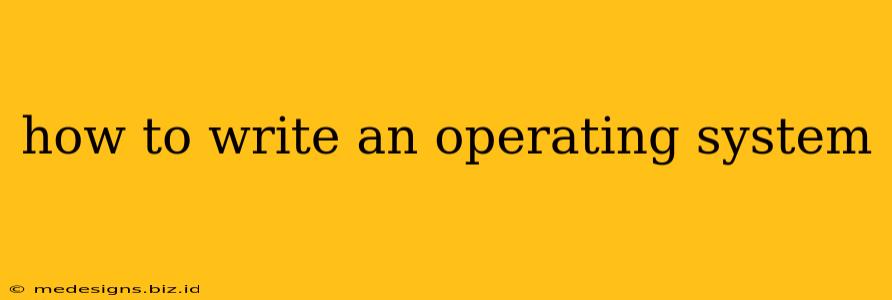Writing an operating system (OS) is a monumental undertaking, requiring significant programming expertise and a deep understanding of computer architecture. This guide breaks down the process into manageable steps, outlining the key challenges and providing resources to aid your journey. This isn't a quick weekend project; consider this a long-term commitment demanding dedication and perseverance.
Understanding the Fundamentals
Before diving into code, you must grasp fundamental concepts. This includes:
1. Computer Architecture:
- Hardware Interaction: You'll need a solid understanding of how CPUs, memory (RAM), storage devices (hard drives, SSDs), and input/output devices (keyboard, mouse, etc.) communicate. Learn about memory addressing, interrupts, and device drivers.
- Assembly Language: While you can build an OS primarily in higher-level languages like C or C++, a working knowledge of assembly language is crucial for low-level tasks like interacting directly with hardware. This allows you to write code that's highly optimized and directly controls the system.
- Instruction Set Architecture (ISA): Each CPU has its own unique ISA, dictating the instructions it understands. Your OS must be tailored to the specific ISA of the target hardware.
2. Operating System Principles:
- Process Management: Understand how the OS manages multiple running programs (processes) concurrently, allocating resources and ensuring their isolation. Learn about scheduling algorithms, context switching, and process synchronization.
- Memory Management: Learn how the OS allocates and manages RAM, preventing conflicts between processes and ensuring efficient memory usage. Key concepts include virtual memory, paging, and segmentation.
- File Systems: Design and implement a file system to organize and store data on storage devices. Consider different file system structures and their advantages and disadvantages.
- Interrupts and Exception Handling: The OS must respond to interrupts—signals from hardware or software indicating an event—and handle exceptions—errors that occur during program execution.
- Device Drivers: Write device drivers to enable the OS to communicate with peripheral devices. This is hardware-specific and can be extremely challenging.
Choosing Your Tools and Technologies
1. Programming Language:
- C/C++: These are the most common languages for OS development, offering low-level control and efficiency. They’re essential for interacting directly with hardware.
- Rust: A newer language gaining popularity due to its focus on memory safety and performance. It's a strong alternative to C/C++ but has a steeper learning curve.
2. Development Environment:
- Virtual Machines (VMs): Use VMs to test your OS in a safe environment without risking your main system. VirtualBox and VMware are popular choices.
- Emulators: Simulate specific hardware platforms allowing for testing across various architectures. QEMU is a widely used emulator.
- Cross-Compilation: Compile your code on one system (your development machine) for a different target architecture (the system your OS will run on).
The Development Process:
This is a highly iterative process. Expect setbacks and debugging challenges.
- Bootloader: Write a small program to load your OS kernel into memory and start execution. This is often written in assembly language.
- Kernel: The core of your OS, responsible for managing hardware, processes, and memory. This is where you'll implement the fundamental OS principles.
- Drivers: Develop device drivers for your target hardware.
- Shell/Command Line Interface (CLI): Implement a user interface, even a simple one.
- File System: Create a file system allowing users to manage their data.
- System Calls: Define system calls that application programs can use to access the operating system's services.
Resources and Further Learning
Numerous online resources, books, and courses are available to guide you. Search for terms like "OS development tutorial," "operating system design," or "kernel programming." Explore open-source OS projects like MINIX or the Linux kernel for inspiration and learning opportunities.
Conclusion
Building an operating system is a significant accomplishment requiring dedication and perseverance. This guide offers a roadmap. The journey will be challenging, filled with learning and problem-solving, but the rewards are immense. Remember to start small, focus on one component at a time, and relentlessly debug your code. Good luck!