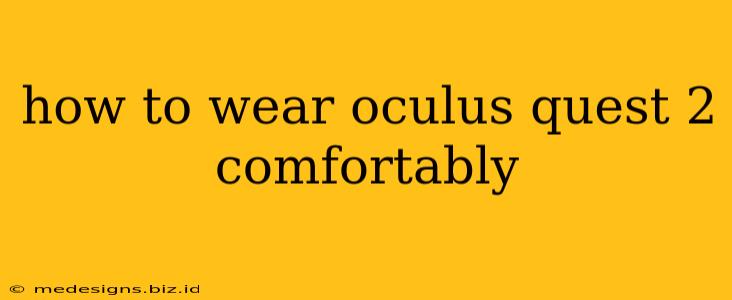The Oculus Quest 2 is an incredible piece of technology, offering immersive VR experiences like no other. But if it's uncomfortable, that amazing experience quickly becomes a frustrating one. Many users find the Quest 2's default fit needs tweaking. This guide will help you find the perfect fit for hours of comfortable VR enjoyment.
Understanding Your Oculus Quest 2's Comfort Issues
Before diving into solutions, let's identify the common comfort problems associated with the Quest 2 headset:
- Pressure Points: The headset's weight can cause pressure points on your forehead, cheeks, or nose bridge.
- Straps: The standard strap might not fit all head shapes and sizes adequately.
- Weight Distribution: The weight of the headset can feel unevenly distributed, leading to fatigue.
- Sweating: Prolonged use can cause sweating, especially around the face.
Optimizing Your Oculus Quest 2 for Maximum Comfort
Here's how to tackle each of these issues:
1. Adjusting the Headset's Fit
-
Head Strap Adjustment: The Oculus Quest 2 has an adjustable head strap. Make sure it's snug but not too tight. A good rule of thumb is that you should be able to comfortably slide a finger under the strap. Experiment with different tightness levels to find what feels best for you.
-
Facial Interface Adjustment: The facial interface is crucial. Ensure it's properly seated against your face. A gap between the headset and your face can lead to light leakage and discomfort. If necessary, experiment with different positions to ensure a comfortable seal.
-
Lens Distance Adjustment: The Quest 2 allows you to adjust the distance between the lenses and your eyes. Adjust this until the image is clear and sharp in both your left and right eyes. Improper adjustment here can lead to eye strain and discomfort.
2. Investing in an Elite Strap
While the standard strap works for some, many users upgrade to an elite strap for a significantly improved experience. An elite strap typically offers:
- Better Weight Distribution: This spreads the weight of the headset more evenly across your head, reducing pressure points.
- Improved Adjustability: Elite straps often provide more refined adjustments for a customized fit.
- Added Comfort: Many include padding for increased comfort during extended use.
3. Using Head Strap Accessories
Beyond elite straps, several accessories enhance comfort:
- Head Strap Padding: Adding additional padding to your strap (whether standard or elite) can further alleviate pressure points. Many third-party options exist for added comfort.
- Counterweight Accessories: Some users report success using counterweight accessories to help balance the weight of the headset and reduce strain on the face.
4. Managing Sweat
Sweating is inevitable during extended VR sessions. To minimize this:
- Use a Sweat-Wicking Facial Interface: Consider investing in a sweat-wicking facial interface cover. These help absorb sweat and keep the headset clean.
- Take Breaks: Take regular breaks to allow your face to cool down.
- Good Hygiene: Regularly clean your headset to prevent bacteria buildup.
5. Experimentation is Key
Finding the most comfortable setup is a personal journey. Don't be afraid to experiment with different adjustments and accessories. Try different tightness levels, positions of the headset and the elite strap (if using one), and even different head strap accessories to discover the ideal setup for your unique head shape and preferences.
Conclusion: Enjoy Your VR Journey Comfortably
By following these steps, you can significantly improve your Oculus Quest 2 comfort level. Remember that investing in an elite strap and experimenting with different accessories is highly recommended. With the right setup, you can enjoy immersive VR experiences for extended periods without discomfort. Happy gaming!