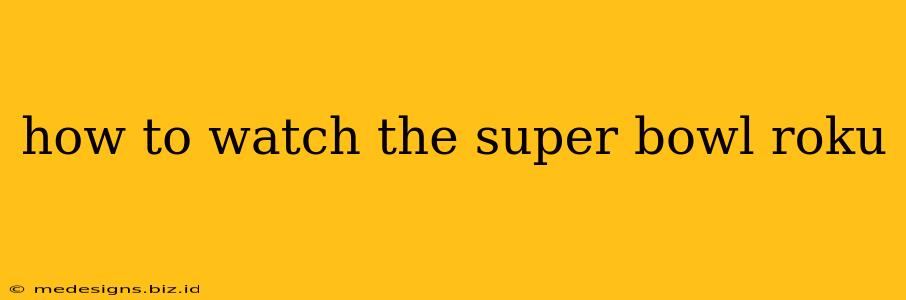So, the big game is almost here! You've got your snacks ready, your friends are invited, and you're all set to enjoy the Super Bowl. But how do you actually watch it on your Roku? Don't worry, this guide will walk you through all the options.
Streaming Options for Super Bowl Sunday on Roku
There are several ways to stream the Super Bowl on your Roku device, depending on your TV provider and preferred streaming service.
1. Your Cable or Satellite Provider's App
If you subscribe to a cable or satellite TV service (like Xfinity, DirecTV Stream, YouTube TV, Hulu + Live TV, FuboTV, or Sling TV), the easiest way to watch is through their respective Roku app. Most major providers offer apps that allow you to stream live TV, including the Super Bowl.
- Check for Compatibility: Ensure your provider's app is available on the Roku Channel Store.
- Log In: Download the app, then log in with your cable or satellite credentials.
- Find the Game: Navigate to the live TV section to find the Super Bowl broadcast.
Pro Tip: Download the app before game day to avoid any last-minute glitches!
2. Streaming Services with Live TV
Several streaming services offer live TV packages, giving you access to the Super Bowl without a traditional cable subscription. Popular options include:
- YouTube TV: Known for its comprehensive channel lineup and cloud DVR.
- Hulu + Live TV: Offers a blend of live TV and Hulu's on-demand library.
- FuboTV: A great choice for sports fans, often featuring multiple sports channels.
- DirecTV Stream: A solid option with various package options to choose from.
- Sling TV: More affordable option, but channel selection may be more limited.
Important Note: Check the channel lineup for each service to make sure they carry the network broadcasting the Super Bowl (typically FOX, CBS, NBC, or ESPN). Subscription costs and channel offerings can vary.
3. Using a Roku Channel
While less likely to be the primary method, some Roku channels might offer highlights or post-game analysis, but you won't usually find the live broadcast here. This is a good place to revisit after the game for replays and analysis.
Troubleshooting Common Issues
- App Not Found: Check the Roku Channel Store to ensure the app you're looking for is compatible with your Roku device and its software version.
- Login Problems: Double-check your cable/streaming service login credentials. Resetting your password might be necessary.
- Slow Streaming: Ensure your internet connection is strong and stable. Try restarting your router or contacting your internet service provider.
- Picture Quality Issues: Adjust your Roku's video settings. A lower resolution might improve performance if you have a slower internet connection.
Getting Ready for Game Day on Your Roku
With these options and troubleshooting tips, you’ll be ready to enjoy every moment of the Super Bowl on your Roku. Remember to check your chosen streaming service's channel lineup and ensure the Super Bowl is included in your package. Happy watching!