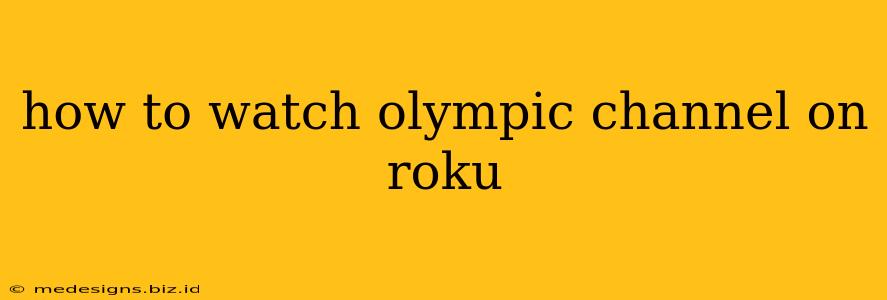Are you ready for the next Olympic Games? Want to stay up-to-date on all the Olympic sports and athletes year-round? Then you need the Olympic Channel on your Roku! This guide will walk you through everything you need to know to get the Olympic Channel streaming seamlessly on your Roku device.
Finding the Olympic Channel App on Roku
The easiest way to find the Olympic Channel is through Roku's built-in channel store. Here's how:
- Power on your Roku device and make sure you're connected to the internet.
- Navigate to the Roku Channel Store. This is usually represented by an icon that looks like a shopping bag or a magnifying glass.
- Search for "Olympic Channel." Use the Roku search bar to find the official app.
- Select the Olympic Channel app. It will usually appear near the top of the search results.
- Click "Add Channel." This will download and install the app onto your Roku.
- Launch the app. Once the installation is complete, you can open the Olympic Channel and start streaming!
Troubleshooting Common Issues
Sometimes, things don't always go smoothly. Here are some solutions to common problems you might encounter:
The Olympic Channel App Isn't Showing Up:
- Check your internet connection: A weak or unstable internet connection can prevent apps from appearing in the search results. Restart your router and try again.
- Restart your Roku: Sometimes a simple reboot can resolve minor software glitches. Unplug your Roku, wait 30 seconds, and plug it back in.
- Update your Roku software: Make sure your Roku is running the latest software version. Go to Settings > System > System Update and check for updates.
The Olympic Channel App is Freezing or Buffering:
- Check your internet connection again: Slow internet speeds will often lead to buffering issues. Try streaming other channels to see if the problem is isolated to the Olympic Channel.
- Close and restart the app: Sometimes the app gets stuck. Completely close the Olympic Channel app and reopen it.
- Restart your Roku (again!): If all else fails, try restarting your Roku.
Enjoying the Olympic Channel on Roku
Once you've successfully installed the Olympic Channel, you're ready to dive into a world of Olympic content. You'll find:
- Live event coverage: Watch live streams of various Olympic sports and events. (Availability varies by region and event.)
- On-demand videos: Catch up on past Olympic moments and explore exclusive behind-the-scenes footage.
- Original programming: The Olympic Channel produces original documentaries and shows that provide a deeper look into the world of the Olympics.
Remember to check the Olympic Channel's official website for the latest information on event schedules and programming. Enjoy the games!
Beyond Roku: Other Streaming Options for the Olympic Channel
While this guide focuses on Roku, the Olympic Channel is also available on other streaming devices, such as smart TVs, Amazon Fire TV, Apple TV, and mobile devices. Check their respective app stores to find and install the app.
By following these simple steps, you can easily access a treasure trove of Olympic content on your Roku. Happy watching!