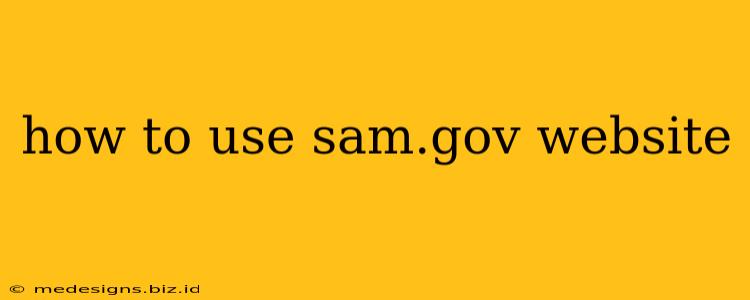The System for Award Management (SAM.gov) is the U.S. government's central registration system for businesses seeking to do business with federal agencies. Navigating SAM.gov can seem daunting at first, but this guide will break down the process step-by-step, making it easy for you to register and maintain your registration.
Understanding SAM.gov's Purpose
Before diving into the how-to, let's clarify why you need SAM.gov. Simply put, most federal contracts and grants require registration in SAM.gov. This ensures the government has accurate and up-to-date information on its vendors, promoting transparency and accountability. Without registration, your business will likely be ineligible for many federal opportunities.
Step-by-Step Guide to Using SAM.gov
This guide assumes you're starting from scratch. If you already have a SAM.gov registration, jump to the section on Maintaining Your SAM.gov Registration.
1. Registration: Getting Started
- Access the Website: Begin by visiting the official SAM.gov website.
- Create an Account: You'll need to create an account by providing basic business and contact information. This typically includes your business's legal name, address, and tax identification number. Accurate information is crucial for a successful registration. Be prepared to answer questions about your business's structure and ownership.
- Unique Entity ID (UEI): You'll need to obtain a Unique Entity ID (UEI). This is a unique identifier assigned to your business. It replaces the DUNS number. You will typically be prompted to obtain this during the registration process. Do not attempt to generate this number from other websites; obtain it from the SAM.gov website.
2. Completing the Registration Process
- Business Information: This step requires detailed information about your business, including your business structure (sole proprietorship, partnership, corporation, etc.), ownership details, and NAICS codes that reflect your business's primary activities.
- Point of Contact Information: Provide accurate contact information for a designated individual within your organization who will be responsible for maintaining the SAM.gov registration.
- Bank Account Information: This is required for receiving payments from federal agencies.
- Review and Submission: Carefully review all the information you've provided to ensure accuracy. Errors in your registration can lead to delays or rejection. Submit your registration once you're confident everything is correct.
3. Verification and Activation
- Waiting Period: Allow some time for your registration to be processed and verified. This typically takes a few days. You’ll receive confirmation once your registration is active.
- Maintaining Your Registration: Your SAM.gov registration is not permanent. You are required to update your information annually to maintain your active status. Failure to do so can lead to your registration being deactivated.
Maintaining Your SAM.gov Registration
Regular updates are crucial. Annual Renewal is Mandatory. Set reminders to update your registration annually to avoid any disruptions. Be aware of any changes in your business information, such as changes in address, ownership, or contact details. Prompt updates are vital to maintain your eligibility for federal contracts and grants. Changes should be submitted as soon as possible.
Troubleshooting Common SAM.gov Issues
- Registration Errors: Double-check all entered information for accuracy. Common errors include typos in the business name or address.
- Verification Delays: Contact SAM.gov support if your registration is taking longer than expected.
- Account Lockout: Follow the password recovery instructions on the SAM.gov website if you've forgotten your password.
Beyond the Basics: Advanced SAM.gov Usage
Once registered, explore the advanced features of SAM.gov. You can use the site to:
- Search for federal opportunities: SAM.gov often links to opportunities posted on other government websites.
- View your registration status: Keep track of your registration status and upcoming renewal deadlines.
- Manage your representatives: Add or remove users who can access your SAM.gov registration.
Successfully navigating SAM.gov is essential for any business seeking to work with the U.S. federal government. By following these steps and consistently updating your information, you can ensure your business remains eligible for federal contracts and grants. Remember, accurate and timely updates are key.