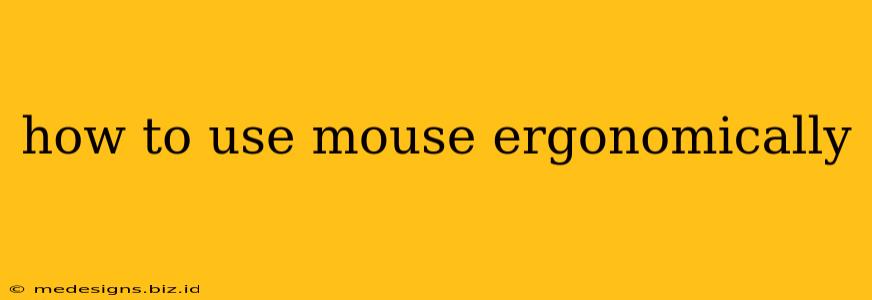Using a computer mouse is a daily activity for millions, but improper technique can lead to serious discomfort and long-term injuries like carpal tunnel syndrome and tendinitis. This comprehensive guide will teach you how to use a mouse ergonomically, minimizing strain and maximizing comfort.
Understanding Ergonomic Mouse Use
Ergonomics is all about fitting the job to the person, not the person to the job. When it comes to mouse use, this means adjusting your workspace and technique to reduce strain on your wrists, hands, and arms. The goal is to maintain a neutral posture, avoiding awkward positions that can lead to pain and injury.
Key Principles of Ergonomic Mouse Use:
- Neutral Wrist Position: Your wrist should be straight, not bent up or down. Avoid flexing your wrist at extreme angles.
- Elbow at 90 Degrees: Keep your elbows close to your body and bent at approximately a 90-degree angle.
- Proper Posture: Maintain good posture with your back straight and your shoulders relaxed.
- Avoid Excessive Reaching: Position your mouse and keyboard within easy reach to prevent stretching.
- Regular Breaks: Take frequent short breaks to rest your hands and wrists. The 20-20-20 rule (every 20 minutes, look at something 20 feet away for 20 seconds) is a good starting point.
- Vary Your Tasks: Avoid repetitive movements for extended periods. If possible, incorporate keyboard shortcuts and other methods to reduce mouse use.
Setting Up Your Workspace for Ergonomic Mouse Use
Your workspace plays a crucial role in ergonomic mouse use. Here's how to optimize it:
1. Choosing the Right Mouse:
- Vertical Mouse: These mice encourage a more natural hand and wrist position, reducing strain.
- Ergonomic Mouse: Look for mice designed with contours and support to fit your hand comfortably.
- Consider Size and Shape: Choose a mouse that fits comfortably in your hand without requiring you to stretch or strain.
2. Positioning Your Mouse and Keyboard:
- Surface Height: Ensure your keyboard and mouse are at a height that allows you to keep your wrists straight. Consider using a keyboard tray or wrist rest.
- Proximity: Keep your mouse and keyboard close enough to avoid reaching, but far enough away to avoid crowding your workspace.
- Surface: Use a stable, comfortable surface for your mouse and keyboard. Avoid using hard, uneven surfaces.
Techniques for Ergonomic Mouse Use
Beyond setup, your technique significantly impacts your comfort and risk of injury.
1. Proper Grip:
- Light Grip: Avoid gripping the mouse too tightly. A light, relaxed grip is sufficient.
- Whole Hand Movement: Use your whole arm and shoulder to move the mouse, rather than just your wrist. This helps reduce strain on your wrist and forearm.
2. Minimize Repetitive Strain:
- Utilize Keyboard Shortcuts: Learn and utilize keyboard shortcuts to reduce the amount of mouse usage. This can significantly decrease repetitive strain.
- Software Tools: Explore software tools that can help you customize mouse settings, such as pointer speed and double-click speed.
3. Regular Stretching and Exercises:
- Wrist Stretches: Perform wrist stretches and exercises regularly to maintain flexibility and prevent stiffness. Many simple exercises can be found online.
- Hand and Finger Exercises: Similarly, regular hand and finger exercises can improve dexterity and reduce strain.
Recognizing and Addressing Pain
If you experience any pain or discomfort while using your mouse, stop immediately and take a break. Ignoring pain can lead to more serious injuries. If the pain persists, consult a healthcare professional.
By following these guidelines for ergonomic mouse use, you can significantly reduce your risk of developing repetitive strain injuries and enjoy a more comfortable computing experience. Remember, prevention is key! Prioritize ergonomic practices to maintain long-term hand and wrist health.