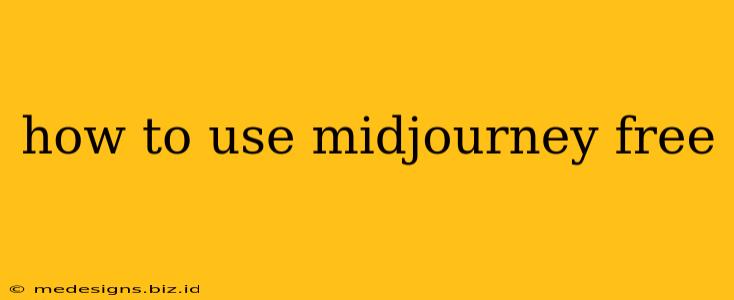Midjourney is a powerful AI art generator that's quickly gaining popularity. While it offers a paid subscription for unlimited usage, you can still explore its capabilities using the free trial. This guide will walk you through the process of using Midjourney for free, maximizing your free usage, and understanding its features.
Getting Started with Your Free Trial
Midjourney operates primarily through the Discord platform. This means you'll need a Discord account to access it. Don't worry if you're not familiar with Discord; it's easy to sign up and use.
Here's how to get started:
-
Create a Discord Account (if you don't already have one): Head over to the Discord website and follow the straightforward signup process.
-
Join the Midjourney Server: Once you have a Discord account, visit the official Midjourney website and find the link to join their Discord server. This is the central hub for interacting with the Midjourney bot.
-
Finding Your Way Around: The Midjourney server is organized into numerous channels. Look for channels labeled "newbies" – these are specifically designed for users starting their free trial. These channels are clearly marked and easily identifiable.
-
Using the
/imagineCommand: This is where the magic happens! In a "newbies" channel, type/imaginefollowed by your prompt. This prompt is a text description of the image you want Midjourney to create. The more descriptive and specific your prompt, the better your results will be. For example, try:/imagine a majestic unicorn galloping through a field of wildflowers at sunset
Maximizing Your Free Trial
Midjourney's free trial gives you a limited number of "fast" image generations. You should use these wisely. Here are some tips:
1. Plan Your Prompts Carefully: Spend some time brainstorming and refining your prompts before submitting them. Vague prompts lead to unpredictable results, wasting your free generates.
2. Experiment with Different Prompts: Try various styles, keywords, and descriptions. Experimentation is key to understanding how Midjourney responds to different input. Don't be afraid to be creative! Test out different aspect ratios (e.g., --ar 16:9).
3. Use Descriptive Keywords: The more detailed your prompt, the better Midjourney can understand your vision. Include details about lighting, color palettes, styles (e.g., photorealistic, impressionistic), and subject matter.
4. Learn from Your Results: Analyze the images generated. See what works well and what doesn't. Use this feedback to refine your future prompts and get better results. Each generation gives you four options; you can upscale your favorites, which uses more of your free allowance.
Understanding Midjourney's Interface
While primarily text-based, the Midjourney interface is intuitive once you get the hang of it. After using the /imagine command and generating images, you'll see various options to upscale (improve resolution), vary (create variations), or create a new image.
Beyond the Free Trial
Once you've exhausted your free trial, you'll need to consider subscribing to continue using Midjourney. However, the free trial gives you a substantial opportunity to explore its capabilities and decide if it’s a tool you want to invest in.
Conclusion
Midjourney offers an exciting and accessible way to create stunning AI art. By following these steps and tips, you can effectively utilize your free trial and create some impressive images. Remember to explore, experiment, and have fun! The learning curve is relatively gentle; the more you use it, the better you'll become at crafting compelling prompts.