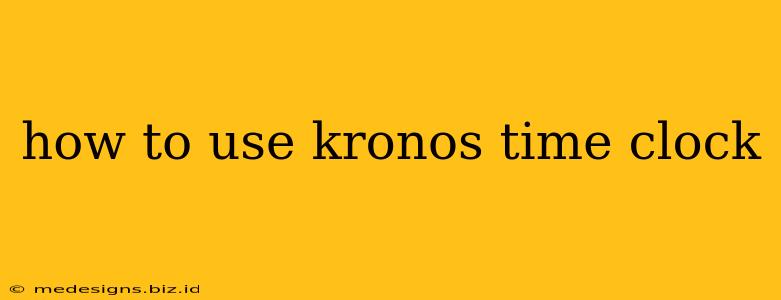Navigating the Kronos time clock system can seem daunting at first, but with this comprehensive guide, you'll be clocking in and out like a pro in no time. This guide covers everything from initial login to troubleshooting common issues, ensuring you accurately track your work hours.
Understanding Your Kronos System
Before diving into the specifics, it's crucial to understand that Kronos isn't a single, monolithic system. Different companies use different versions and configurations. Your experience may vary slightly based on your employer's specific setup. However, the core principles remain consistent across most implementations. Look for company-specific instructions if needed.
Key Features to Expect:
- Clock In/Clock Out: The fundamental function – accurately recording your start and end times.
- Viewing Time Cards: Reviewing your worked hours, ensuring accuracy before submission.
- Requesting Time Off: Submitting vacation, sick leave, or other absence requests.
- Viewing Accruals: Tracking your earned paid time off (PTO).
- Shift Bidding (Optional): In some systems, you might be able to bid on preferred shifts.
- Messaging (Optional): Some systems include internal messaging for communication with supervisors.
Logging into the Kronos System
The first step is accessing your Kronos time clock. This usually involves:
- Accessing the Kronos Website or Application: Your employer will provide you with a web address or a mobile app download link.
- Entering Your Credentials: Use your assigned username and password. Important: Keep your login details secure and confidential. Never share them with others.
- Navigating the Interface: Once logged in, familiarize yourself with the layout. The specific interface will depend on your company’s setup but generally includes a clear path to clock in/out and access your time card.
Clocking In and Out
This is the most frequent interaction you'll have with Kronos. The process typically involves:
- Finding the Clock In/Out Button: Look for a prominent button labeled "Clock In," "Clock Out," or a similar designation.
- Confirmation: After clocking in or out, you'll usually see a confirmation message on the screen. Double-check the timestamp to ensure it's accurate.
- Troubleshooting Clock-In/Out Issues: If you encounter problems, such as the system not recognizing your credentials or the clock not registering your punch, immediately contact your HR or IT department.
Viewing and Managing Your Time Card
Regularly reviewing your time card is vital to ensure accurate pay. Most Kronos systems allow you to:
- Access Your Time Card: Look for a section labeled "Time Card," "My Time," or a similar option.
- Reviewing Entries: Check the clock-in and clock-out times for accuracy. Report any discrepancies promptly.
- Approvals and Submissions: Depending on your company's process, you may need to approve your time card before submission or wait for your manager's approval.
Requesting Time Off
Requesting time off through Kronos generally involves:
- Locating the Time Off Request Section: Find the option labeled "Time Off Request," "Absence Request," or similar.
- Selecting the Type of Absence: Choose from options such as vacation, sick leave, personal time, etc.
- Specifying Dates and Reason: Enter the requested dates and provide a brief reason for your absence.
- Submitting the Request: Once completed, submit your request for approval from your manager or designated personnel. You'll typically receive confirmation and updates on the status of your request.
Troubleshooting Common Kronos Issues
- Forgot Password: Use the password reset function provided by your Kronos system.
- Unable to Clock In/Out: Try restarting your device or checking your internet connection. If problems persist, contact your HR or IT department.
- Incorrect Time Entries: Immediately contact your supervisor or HR department to rectify any errors.
Conclusion
Mastering your Kronos time clock system significantly simplifies your work-life balance by ensuring you're accurately compensated for your time. Remember to familiarize yourself with your company's specific implementation and don't hesitate to seek help from your HR department if you encounter any challenges. Consistent use and vigilant attention to detail will keep your time records accurate and prevent any potential payroll issues.