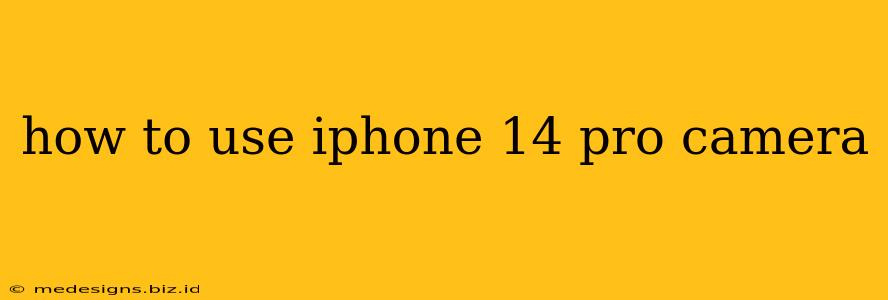The iPhone 14 Pro boasts a revolutionary camera system, offering unparalleled photographic capabilities. This guide will walk you through mastering its features, from basic shooting to advanced techniques. Whether you're a photography novice or a seasoned pro, you'll discover new ways to capture stunning images and videos.
Understanding the iPhone 14 Pro Camera System
The iPhone 14 Pro features a triple-camera system:
- Main (Wide): Excellent all-around lens, ideal for everyday shots.
- Telephoto: Offers optical zoom for capturing distant subjects with clarity.
- Ultra Wide: Perfect for landscapes, architecture, and close-up shots with a dramatic perspective.
Beyond these lenses, you'll find features like:
- Photonic Engine: This powerful image processing engine significantly improves low-light performance and detail across all lenses.
- 48MP Main Camera: Capture incredibly detailed photos with the high-resolution main sensor. You can also shoot in ProRAW for maximum editing flexibility.
- Cinematic mode: Record videos with shallow depth of field, professional-looking focus transitions, and up to 4K resolution at 30 fps or 24 fps.
Mastering the Basic Camera Interface
The iPhone 14 Pro's camera app is intuitive, but understanding its core features is key.
- Switching Lenses: Simply tap the 0.5x, 1x, or 3x icons at the bottom of the screen to select your preferred lens.
- Flash Control: Tap the lightning bolt icon to turn the flash on, off, or select Auto flash.
- Camera Modes: Swipe left or right to access different shooting modes like Photo, Video, Portrait, Panorama, and more.
- HDR (High Dynamic Range): HDR automatically balances light and shadow in your photos for richer details. It's generally best left on.
- Live Photos: Capture a short video clip along with your photo to bring your images to life. Enable this feature in the camera settings.
Taking Stunning Photos
Here are some tips to elevate your iPhone 14 Pro photography:
- Composition: Pay attention to the rule of thirds, leading lines, and other compositional techniques to create more visually appealing images.
- Lighting: Good lighting is crucial for great photos. Shoot during the "golden hour" (sunrise and sunset) for warm, soft light.
- Focus and Exposure: Tap on the screen to set your focus point. You can also adjust the exposure (brightness) by sliding your finger up or down after tapping.
- Utilize the Grid: Turn on the grid in your camera settings to help with composition.
Shooting Professional Videos
The iPhone 14 Pro excels at videography.
- Cinematic mode: Experiment with Cinematic mode to create shallow depth of field effects similar to professional filmmaking.
- Stabilization: The iPhone's built-in stabilization helps to create smooth, professional-looking videos, even when shooting handheld.
- Audio: Pay attention to audio quality. Use an external microphone for optimal results, especially in noisy environments.
- Lighting: Good lighting is just as crucial for video as it is for photography.
Exploring Advanced Features
Delve deeper into the iPhone 14 Pro's camera capabilities:
ProRAW: Capture more detail and flexibility in your images by shooting in ProRAW. This allows for more extensive editing in post-processing.
Macro Mode: Get incredibly close to your subjects with the Ultra Wide lens's macro capabilities.
Camera Settings: Customize your camera experience by exploring the settings menu. You can adjust grid lines, aspect ratios, and more.
Conclusion
The iPhone 14 Pro camera is a powerful tool that can help you capture breathtaking photos and videos. By understanding its features and practicing, you'll unlock its full potential and elevate your mobile photography skills to the next level. Remember to experiment, explore the settings, and most importantly, have fun!