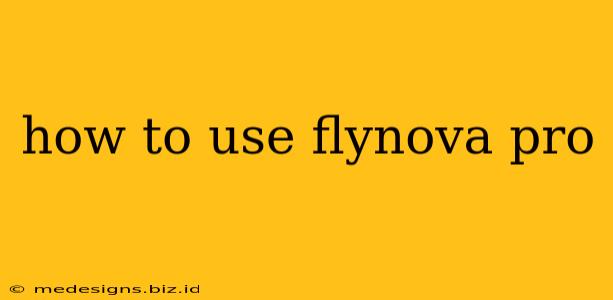The Flynova Pro is a fascinating piece of technology – a self-stabilizing, gyro-controlled flying orb that offers hours of fun. But getting started can feel a little daunting. This guide will walk you through the basics, from initial setup to advanced tricks, helping you become a Flynova Pro master.
Getting Started: Unboxing and First Flight
First things first: unpack your Flynova Pro! Inside you'll find the orb itself, a charging cable (usually USB-C), and potentially a carrying case. Before your first flight, fully charge the device. This usually takes a couple of hours. A fully charged Flynova Pro will provide approximately 8-10 minutes of flight time, depending on usage intensity.
Charging Your Flynova Pro
Charging is simple. Just connect the included charging cable to the charging port on the orb and plug the other end into a USB power source. A small LED indicator will show you the charging status. Once fully charged, the light will turn off.
Your First Toss: Gentle and Controlled
Once charged, it's time for liftoff! Find an open space free of obstacles, like a large room or outdoor area. Hold the Flynova Pro gently in your hand, allowing it to sense your grip. Throw the orb with a smooth, underhand motion. Don't throw it too hard; a gentle toss is all it needs to activate.
Important Note: The first few attempts might require some practice. Don't get discouraged if it doesn't work perfectly right away. The key is to find the right balance between a gentle toss and a controlled release.
Mastering the Controls: Understanding the Physics
The Flynova Pro uses internal gyroscopes to maintain its balance and respond to your movements. Here's how it works:
- Throwing: The initial throw sets the orb in motion.
- Hand Gestures: Once airborne, you can influence its flight path with subtle hand movements. Try moving your hand near the orb to guide it.
- Spin: The faster you throw, the faster the orb will spin. Experiment with different throwing techniques to find the ideal spin for your control level.
Common Problems and Solutions
- Orb not spinning: Ensure the orb is fully charged. Try a different throwing technique, using a slightly more powerful toss.
- Orb falling too quickly: You might be throwing it too gently. Try throwing it with a bit more force and a faster spin.
- Difficulty controlling the flight path: Practice your hand movements. Small, subtle movements can make a big difference.
Advanced Techniques: Taking Your Skills Further
Once you've mastered the basics, you can explore more advanced techniques:
Advanced Throws
- Overhand Throws: Experiment with overhand throws for different trajectories.
- Side Throws: Try throwing the Flynova Pro sideways to see how it responds.
- Different Spin Rates: Try different spin speeds by altering the force of your throw.
Combining Movements
Experiment with combining different movements, such as spinning the orb while guiding it with your hand. This will require practice, but the results can be stunning.
Safety Tips for Flynova Pro Usage
- Always throw the Flynova Pro in a safe, open area. Avoid throwing it near fragile objects or people.
- Never throw it at anyone.
- Keep your fingers and other body parts away from the spinning orb.
- Supervise children when they are using the Flynova Pro.
This guide provides a foundation for your Flynova Pro journey. With a little practice and patience, you'll be amazed at the tricks and maneuvers you can perform. Remember to explore, experiment, and have fun! The Flynova Pro is all about mastering the art of controlled flight. Happy flying!