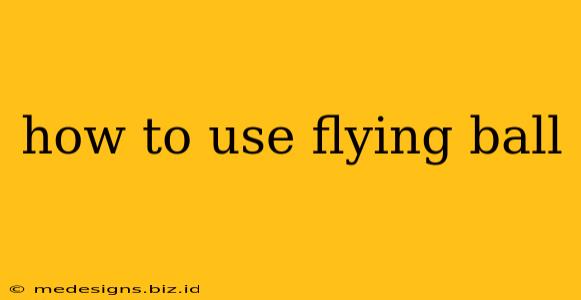So you've got a new flying ball – a fantastic toy that combines fun and technology! But where do you start? This guide will walk you through everything you need to know to get your flying ball airborne and performing amazing tricks. We'll cover charging, turning it on, controlling the flight, and some basic maneuvers.
Understanding Your Flying Ball
Before we take off, let's understand the basics. Flying balls, also known as drone balls or mini-drones, typically operate using a built-in gyroscope and sensors to maintain stability. They're controlled via a remote control or, in some cases, a smartphone app. Familiarize yourself with the specific model you have – the instructions included should be your first port of call.
What's in the Box?
Generally, you'll find:
- The Flying Ball: The star of the show!
- A Remote Control: This is how you'll pilot your flying ball.
- A Charging Cable: Usually a USB cable.
- Instructions: Read these carefully before attempting to fly!
Charging Your Flying Ball
Before your first flight, charging is crucial. Most flying balls use a standard USB charging cable. Simply connect the cable to the charging port on the flying ball and plug the other end into a USB wall adapter or your computer. The charging time varies depending on the model, so check your instructions for specifics. A fully charged ball is essential for optimal flight performance. A low battery will significantly reduce flight time and stability.
Turning On and Pairing Your Flying Ball
The process varies slightly depending on the brand and model, but generally:
- Turn on the remote: Look for a power button on your remote control.
- Turn on the flying ball: This is usually a switch or button on the flying ball itself. You might need to hold it down for a few seconds.
- Pairing: Most flying balls pair automatically with the remote. However, some might require a specific pairing sequence. Again, consult your instructions for detailed guidance. You might see a flashing light indicating the pairing process is successful.
Taking Flight: Basic Controls
Once paired, it's time to take to the skies! Remote control layouts can differ, but most have these basic controls:
- Up/Down: Controls the altitude of the flying ball.
- Left/Right: Controls the horizontal movement of the flying ball.
- Forward/Backward: Controls the flying ball's direction.
Start slowly: Begin with gentle movements to get a feel for how the flying ball responds. Don't try advanced maneuvers until you're comfortable with basic control.
Troubleshooting Initial Flights
- Drifting: If the flying ball consistently drifts in one direction, adjust the trim settings (if available on your remote).
- Unresponsive: Check the battery level on both the flying ball and the remote. Ensure they are properly paired.
- Crashing: Practice gentle movements. Avoid flying in windy conditions until you've mastered basic control.
Advanced Maneuvers (Once You're Comfortable)
Once you've mastered the basics, you can explore more advanced maneuvers such as:
- 360-degree spins: Learn to coordinate the directional controls for smooth, controlled rotations.
- Loops and rolls: These require precise timing and control of the directional movements.
- Precision flying: Practice flying through small gaps or navigating obstacles.
Maintaining Your Flying Ball
Regular maintenance will extend your flying ball's lifespan:
- Clean the propellers: Dirt and dust can affect performance. Gently clean the propellers with a soft brush.
- Store it properly: Keep your flying ball in a safe, dry place away from extreme temperatures.
- Inspect the battery: Monitor the battery health and replace it if necessary. Always use the correct charger.
Learning to use a flying ball takes practice. Be patient, have fun, and always prioritize safety. With a little practice, you'll be performing amazing aerial feats in no time!