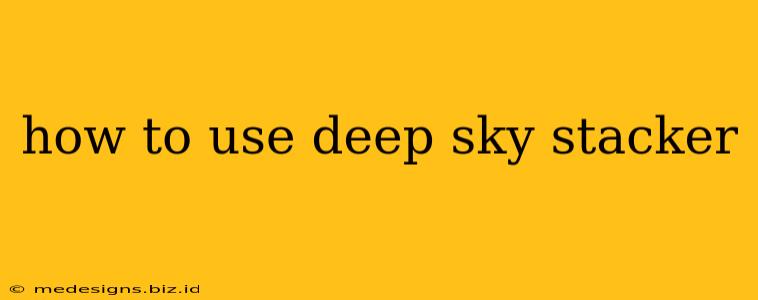Deep Sky Stacker (DSS) is a powerful and free software specifically designed for stacking astronomical images. Stacking is crucial in astrophotography because it significantly improves the signal-to-noise ratio, revealing fainter details in your deep-sky objects. This guide will walk you through the process of using Deep Sky Stacker, from importing your images to producing a final stacked image ready for further processing.
Getting Started with Deep Sky Stacker
Before diving into the software, ensure you have the following:
- Calibrated Images: Deep Sky Stacker works best with calibrated images (dark frames, bias frames, and flat frames). These correct for sensor noise and imperfections. We'll cover how to use these later.
- Raw Images (Recommended): Using your camera's raw image format (like CR2, NEF, or ARW) preserves the most image data, leading to better results.
- Installed Software: Download and install Deep Sky Stacker from the official website.
Importing Your Images into Deep Sky Stacker
- Open DSS: Launch the Deep Sky Stacker application.
- Select Files: Click "Open files..." Navigate to the folder containing your light frames (the actual images of your target). Select ALL your light frames. DSS will automatically detect the file type and relevant information.
- Add Calibration Frames: DSS allows you to add dark frames, bias frames, and flat frames to improve image quality. Navigate to these files and add them to their respective sections within DSS. This is crucial for professional results. Understanding calibration frames is a key part of astrophotography and should be researched further.
- Preview: Before stacking, use the preview function to check the alignment of your images. This ensures your final image won't be blurry.
Stacking Your Images
- Choose Stacking Method: DSS offers different stacking methods. For most beginners, the default settings will work fine. More advanced users might experiment with different options.
- Start Stacking: Click "Stack". This process will take some time depending on the number of images and your computer's processing power. Patience is key!
- Alignment: DSS will automatically align your images based on common features. This process is what dramatically reduces noise and enhances details.
- Weighting: DSS uses a weighting algorithm to prioritize the best images in the stack. This improves the final image quality.
Post-Processing Your Stacked Image
Once the stacking is complete, you'll have a single, stacked image. This image is not yet finished! It usually requires further processing in dedicated image editing software like Photoshop, GIMP, or PixInsight. This further processing typically involves:
- Stretching: Enhancing the brightness and contrast to reveal detail.
- Noise Reduction: Minimizing remaining noise from the original images.
- Color Balancing: Adjusting the color tones for a more natural look.
- Sharpening: Enhancing the details and definition of the image.
Optimizing Your Deep Sky Stacker Workflow
- Image Quality: The better the quality of your individual images, the better the final stacked image will be. Proper focusing and tracking are essential.
- Calibration Frames: Always use calibration frames (dark, bias, and flat frames) whenever possible.
- Experimentation: Deep Sky Stacker offers many settings. Experiment to find what works best for your specific equipment and targets.
- Learn More: There are many tutorials and resources available online to help you master Deep Sky Stacker and improve your astrophotography skills.
Conclusion
Deep Sky Stacker is an invaluable tool for astrophotographers of all skill levels. By following these steps, you can significantly improve the quality of your deep-sky images and unlock the beauty of the cosmos. Remember that practice makes perfect, so keep experimenting and refining your technique. Clear skies!