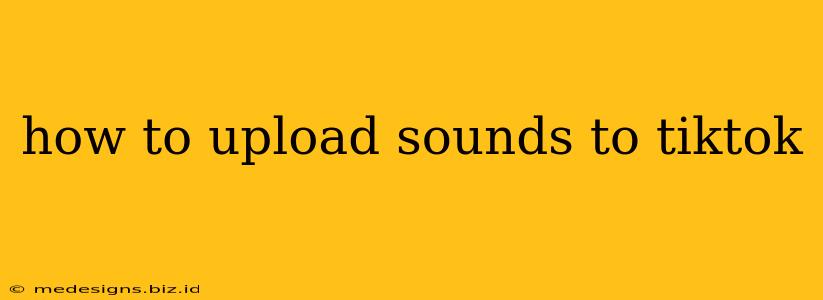TikTok is all about the sounds! Whether you're creating a viral dance video or showcasing your unique personality, the right audio can make or break your content. Knowing how to upload your own sounds onto TikTok opens up a whole new world of creative possibilities. This guide will walk you through the process, covering everything from finding the perfect audio to troubleshooting common issues.
Finding the Right Audio for Your TikTok
Before you even think about uploading, you need the right sound. Consider these factors:
-
Copyright: Using copyrighted music without permission can lead to your video being taken down. Always use royalty-free music or sounds you have the rights to use. There are many websites offering copyright-free music and sound effects.
-
Trending Sounds: Check out what's currently trending on TikTok. Using popular sounds can significantly increase your video's visibility. The "For You" page (FYP) algorithm often prioritizes videos using trending sounds.
-
Sound Quality: Ensure your audio is clear and well-recorded. Poor quality sound can detract from even the best video.
Where to Find Royalty-Free Audio:
Several platforms offer royalty-free music and sounds:
- YouTube Audio Library: YouTube offers a vast library of royalty-free music and sound effects.
- Free Music Archive: This website provides a large collection of high-quality, Creative Commons-licensed music.
- Bensound: Bensound offers royalty-free music for various purposes, including social media.
Uploading Your Sounds to TikTok: A Step-by-Step Guide
Now, let's get to the main event: uploading your own sounds to TikTok. The process is fairly straightforward:
-
Record Your Sound: Use your phone's recording app or a dedicated audio recording software to capture your sound. Ensure your recording is clear and free of background noise.
-
Open the TikTok App: Launch the TikTok app on your mobile device.
-
Create a New Video: Tap the "+" button at the bottom of the screen to start creating a new video.
-
Record Your Video (or Upload Existing Video): Record your video using the in-app camera, or upload a video from your phone's gallery.
-
Add Your Sound: After recording or uploading your video, you'll see several options for adding audio. Typically, this involves selecting the "Sounds" option.
-
Choose "Upload Sound": Instead of selecting a sound from TikTok's library, look for an option to upload a sound from your phone's storage. The exact wording may vary slightly depending on your app version.
-
Select Your Audio File: Browse your phone's files and select the audio file you want to upload.
-
Edit Your Video: Adjust the length and positioning of your audio to match your video.
-
Add Effects & Filters: Once your sound is uploaded, you can add other effects and filters to enhance your video.
-
Post Your Video: Preview your video and then tap "Post" to share it with the TikTok community.
Troubleshooting Common Upload Issues
-
File Format: TikTok supports several audio file formats (like MP3, WAV, M4A). If your file isn't supported, you might need to convert it to a compatible format.
-
File Size: TikTok has limits on the size of audio files you can upload. If your file is too large, try compressing it using a dedicated audio editing software.
-
App Version: Ensure you're using the latest version of the TikTok app. Older versions may not have the latest features, including the ability to upload custom sounds.
-
Internet Connection: A strong and stable internet connection is crucial for successful uploads.
Optimizing Your TikTok Sounds for Success
-
Use Relevant Keywords: When naming your sound files, use keywords related to the content of your audio. This can help people find your sounds through search.
-
Create Engaging Content: A great sound is only half the battle. Ensure your video is captivating and complements your audio.
-
Engage with the Community: Interact with other TikTok users, respond to comments, and participate in challenges.
By following these steps and tips, you'll be well on your way to uploading your own unique sounds to TikTok and creating engaging, viral-worthy content! Remember to always respect copyright and create original, high-quality content. Happy TikToking!