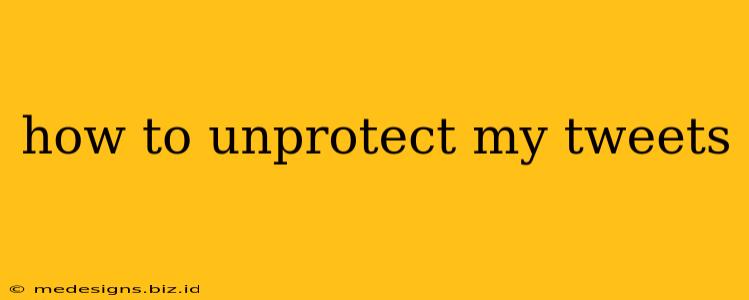Are you ready to share your thoughts with a wider audience on Twitter? If you've previously protected your tweets, this guide will walk you through the simple process of making them public again. Unlocking your tweets can significantly boost your reach and engagement.
Understanding Protected Tweets
Before we dive into the unprotecting process, let's clarify what "protected tweets" mean. When your tweets are protected, only your approved followers can see them. This offers a level of privacy, but it limits the visibility of your content. Unprotecting your tweets means anyone on Twitter can see them, regardless of whether they follow you.
How to Unprotect Your Tweets: A Simple Process
Here's a straightforward guide to unprotecting your tweets:
-
Access your Twitter settings: Open the Twitter app or website and log into your account. Locate your profile icon (usually a small image of yourself or a placeholder) and click on it. From the dropdown menu, select "Settings and privacy."
-
Navigate to Privacy and Safety: In the "Settings and privacy" menu, you'll find a section called "Privacy and safety." Click on this option.
-
Locate the "Tweet privacy" setting: Within the "Privacy and safety" settings, you should see an option related to "Tweet privacy" or something similar (the exact wording may slightly vary depending on the platform update). Look for a toggle or checkbox.
-
Unprotect your tweets: If the setting is currently turned "ON" (meaning your tweets are protected), toggle or uncheck it to turn it "OFF." This will make your tweets public. Save the changes. This action will immediately unprotect all your past and future tweets.
-
Confirm the change: Once you've made the change, check your profile and post a new tweet to ensure the change has taken effect. Your new tweet should be visible to all users.
Things to Consider Before Unprotecting Your Tweets
- Privacy concerns: Unprotecting your tweets means anyone can see your past and future posts. Consider the type of content you share and whether it's appropriate for a wider audience.
- Engagement: While unprotecting your tweets expands your potential reach, it doesn't guarantee increased engagement. You still need to create engaging content and interact with your audience.
- Professional image: If you use Twitter for professional purposes, consider whether opening up your tweets aligns with your brand image and professional goals.
Boosting Engagement After Unprotecting
Making your tweets public is only one part of increasing your Twitter engagement. Consider these additional strategies:
Content Strategy:
- High-quality content: Focus on creating valuable and interesting tweets.
- Visual appeal: Use images and videos to make your tweets more engaging.
- Relevant hashtags: Use relevant hashtags to increase the visibility of your tweets.
Community Engagement:
- Interact with others: Reply to comments, retweet relevant content, and engage with other users.
- Run polls and quizzes: Interactive content can boost engagement.
- Follow relevant accounts: Connect with others in your niche.
By following these steps and strategies, you can effectively unprotect your tweets and expand your reach on Twitter. Remember to always consider the implications of making your content public. Good luck!