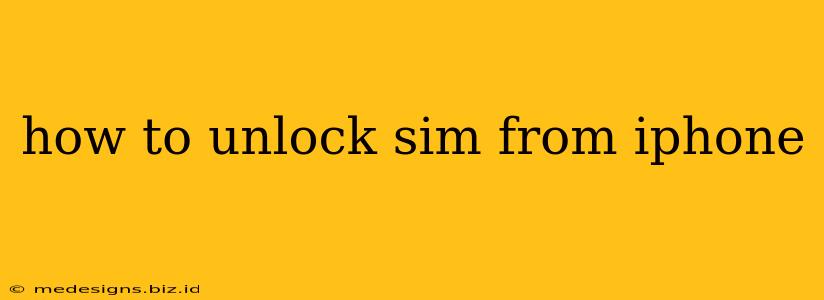Unlocking your SIM card from your iPhone allows you to use it with a different carrier. This is useful if you're traveling internationally, switching providers, or simply want more flexibility with your mobile service. This guide will walk you through the process, covering different scenarios and troubleshooting tips.
Understanding SIM Unlocking
Before we dive into the steps, let's clarify what SIM unlocking means. A SIM (Subscriber Identity Module) card stores your account information, allowing your phone to connect to your mobile network. When your iPhone is "locked," it's tied to a specific carrier. Unlocking it removes this restriction, letting you use SIM cards from other carriers.
Important Note: Whether or not you can unlock your iPhone depends on several factors, including:
- Your carrier: Some carriers are more restrictive than others regarding SIM unlocking.
- Your account status: You'll typically need to meet certain requirements, such as completing your contract or paying off your device.
- Your iPhone model: The unlocking process might vary slightly depending on your iPhone's generation.
How to Unlock Your iPhone SIM: Step-by-Step Guide
The process generally involves contacting your carrier directly. Here's a breakdown of the typical steps:
-
Contact your carrier: This is the most crucial step. Reach out to your mobile carrier's customer service. Explain that you want to unlock your iPhone's SIM. They'll likely ask for information such as your account number, IMEI number (found in Settings > General > About), and the reason for unlocking.
-
Meet the requirements: Your carrier will check if you meet their unlocking criteria. This may include:
- Completed contract: You might need to have finished your service agreement.
- Paid-off device: If you're paying for your iPhone in installments, it might need to be fully paid.
- Account in good standing: Outstanding bills or other issues can prevent unlocking.
-
Request the unlock: Once you've met the requirements, request the SIM unlock from your carrier. They'll usually provide you with an unlock code or initiate the process remotely. This can take anywhere from a few minutes to a few days.
-
Insert the new SIM card: Once you receive confirmation from your carrier that your iPhone is unlocked, power off your iPhone, remove your old SIM card, and insert the new SIM card from your chosen carrier.
-
Power on your iPhone: Turn your iPhone back on. It should now connect to the new network. If it doesn't connect automatically, you may need to manually select your network in your iPhone's Settings.
Troubleshooting SIM Unlocking Issues
If you encounter problems, here are some common troubleshooting steps:
- Verify unlock status: Double-check with your carrier that the unlocking process is complete.
- Restart your iPhone: A simple restart can often resolve minor connection issues.
- Check your network settings: Ensure your iPhone is set to automatically search for networks or manually select the correct one.
- Check the SIM card: Make sure the new SIM card is correctly inserted.
- Contact carrier support: If you continue to have problems, contact your carrier's technical support for assistance.
Choosing a New Carrier
Once your SIM is unlocked, you have the freedom to choose a new mobile carrier. Research different providers to find the best plan for your needs. Consider factors like coverage, data allowances, and pricing.
Unlocking your iPhone's SIM card offers increased flexibility and control over your mobile service. By following these steps and troubleshooting tips, you can successfully unlock your device and enjoy the benefits of using a different carrier. Remember to always contact your current carrier first to initiate the unlocking process.