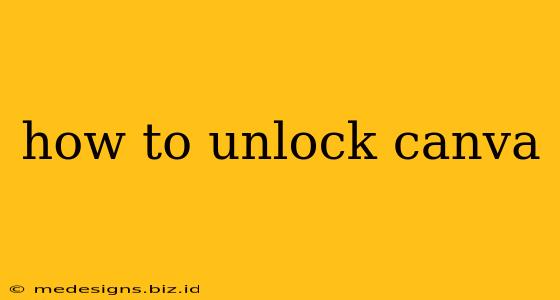Unlocking Canva's full potential isn't about finding a secret code; it's about mastering its features and understanding its subscription options. This comprehensive guide will walk you through unlocking every aspect of Canva, from basic design to advanced functionalities. Whether you're a free user looking to upgrade or a subscriber wanting to optimize your workflow, you'll find valuable tips and tricks here.
Understanding Canva's Free vs. Pro Plans
Canva offers both a free and a pro plan. The free plan provides access to a vast library of templates, elements, and basic editing tools. However, the Pro plan unlocks a significantly wider range of features, offering enhanced capabilities for professional design work.
Key Differences Between Canva Free and Pro:
- Template Access: While the free plan offers many templates, Pro unlocks thousands more, including exclusive designs.
- Image Library: Canva Pro boasts a much larger and higher-quality stock photo library, perfect for creating professional-looking designs.
- Brand Kit: A crucial feature for businesses, the Brand Kit in Canva Pro lets you save your brand colors, logos, and fonts for consistent branding across all your designs.
- Magic Resize: This time-saving tool (Pro feature) allows you to instantly resize your designs for different platforms without having to start from scratch.
- Background Remover: Effortlessly remove backgrounds from images using Canva Pro's powerful background remover tool.
- Team Features: Collaborate seamlessly with team members using Canva Pro's shared folders and team management features.
- Advanced Features: Access to advanced features like animations and video editing capabilities, crucial for creating dynamic content.
Unlocking Canva's Features: A Practical Guide
Regardless of whether you use the free or Pro plan, understanding these features will significantly improve your Canva experience:
1. Mastering Canva's Interface:
Familiarize yourself with the interface. Learn the location of the tools and elements. Explore the various menus and options. Understanding Canva's layout is the first step to unlocking its capabilities.
2. Utilizing Templates Effectively:
Canva's vast library of templates is your starting point. Don't be afraid to use them as a base and customize them to your specific needs. This saves time and ensures a professional-looking outcome.
3. Exploring the Element Library:
Canva's element library is a treasure trove of images, icons, graphics, and illustrations. Use these elements to add visual appeal and enhance your designs. Explore different categories to discover hidden gems.
4. Leveraging Canva's Text Features:
Experiment with different fonts, text sizes, and styles. Master the art of typography to create visually appealing and readable text. Use text formatting options to add emphasis and create visual hierarchy.
5. Understanding Design Principles:
While Canva simplifies the design process, understanding basic design principles like color theory, composition, and visual hierarchy will elevate your designs. Learn about these concepts to create more impactful visuals.
6. Optimizing Your Workflow:
Organize your projects, save your favorite elements, and use keyboard shortcuts to streamline your design process. An efficient workflow maximizes productivity and minimizes frustration.
Unlocking Advanced Canva Features (Pro):
If you've upgraded to Canva Pro, here's how to maximize its advanced features:
- Brand Kit Mastery: Thoroughly define your brand kit; ensuring consistency in color palettes, logos, and fonts is essential for a strong brand identity.
- Magic Resize Proficiency: This feature is a game-changer. Learn to utilize it effectively to repurpose your designs for multiple platforms.
- Background Remover Expertise: Master the background remover to create stunning designs with clean, professional-looking images.
- Team Collaboration Strategies: Learn to effectively collaborate with team members to create cohesive and efficient projects.
Conclusion:
Unlocking Canva's full potential is a journey, not a destination. By consistently exploring its features, understanding design principles, and optimizing your workflow, you can create stunning designs and unlock your creativity. Whether you're using the free or Pro plan, continuous learning and exploration are key to unlocking Canva's limitless possibilities.