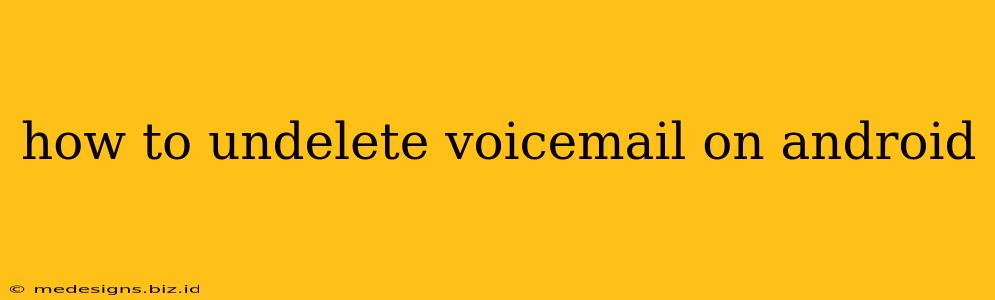Losing an important voicemail can be frustrating, especially if you haven't had a chance to save the information. Fortunately, depending on your phone and carrier, there might be ways to recover that missing message. This guide will walk you through several methods to help you undelete voicemail on Android.
Understanding Voicemail Storage
Before diving into recovery methods, it's crucial to understand where your voicemails are stored. Unlike text messages, voicemails aren't typically stored directly on your Android device's memory. Instead, they're usually saved on your carrier's servers or within your voicemail app's cloud storage. This means the process of recovery often involves accessing these remote locations.
Methods to Retrieve Deleted Voicemails
The success of recovering deleted voicemails depends heavily on your carrier, your voicemail app, and how long ago you deleted the message. Let's explore the most common methods:
1. Check Your Voicemail App's History or Trash
Many modern voicemail apps (like Google Voice, Visual Voicemail, or your carrier's built-in app) have a history or trash feature. This often acts as a temporary holding area for deleted voicemails before permanent deletion.
- Steps:
- Open your voicemail app.
- Look for options like "History," "Trash," "Deleted Items," or a similar label. The location of these options varies depending on the app.
- If you find a trash folder, check for your deleted voicemail.
- If found, you can typically restore it to your inbox.
2. Contact Your Carrier's Customer Support
If your voicemail app doesn't have a recovery option, your best bet is to contact your mobile carrier's customer support. They often have access to a more extensive voicemail archive than your phone's app. Be prepared to provide them with:
- Your phone number
- The approximate date and time of the voicemail
- The caller's phone number (if known)
They may be able to retrieve the voicemail from their servers and potentially forward it to you.
3. Utilizing Third-Party Apps (Use with Caution!)
Several third-party apps claim to recover deleted voicemails. However, exercise caution when using these apps. Always check the app's reviews and permissions before installing. Some may require root access to your phone, which can compromise security.
4. Check for Recent Voicemail Backups (If Applicable)
If you've previously backed up your phone data, there's a possibility your voicemails were included in the backup. Check your backup service (Google Drive, cloud storage provided by your phone manufacturer, etc.) to see if you can restore a previous version of your voicemail data.
Preventing Future Voicemail Loss
To avoid the frustration of losing important voicemails in the future, consider these preventive measures:
- Save Voicemails Digitally: As soon as you receive an important voicemail, take the time to save it digitally. You can often save it as an audio file or transcribe it using your phone's built-in transcription feature or a dedicated app.
- Check for Voicemail Transcriptions: Many voicemail services offer transcriptions. If your service provides them, reviewing the transcription can also help.
- Regularly Check Your Voicemail: Regularly listen to and review your voicemails to prevent messages from being accidentally deleted.
- Enable Cloud Backup: Ensure your phone's data backup includes voicemails.
By following these steps and preventative measures, you can significantly increase your chances of retrieving deleted voicemails and avoid such issues in the future. Remember that the sooner you act after deletion, the higher the probability of successful recovery.