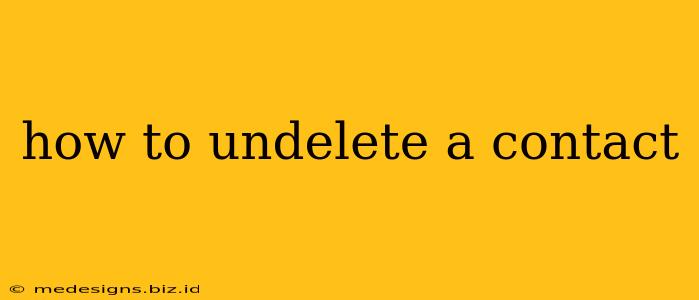Losing a contact can be incredibly frustrating, especially if it's a crucial business associate or a cherished friend. Fortunately, undeleting contacts is often possible, depending on where you stored them and how recently they were deleted. This comprehensive guide will walk you through recovering your lost contacts across various platforms.
Understanding Contact Storage
Before diving into recovery methods, it's important to understand where your contacts are actually stored. This determines the best approach to undeleting them. Your contacts might be stored in:
- Your Phone's Internal Storage: Most smartphones store contacts directly on the device. The recovery process here depends on your phone's operating system (Android or iOS).
- A Cloud Service: Services like Google Contacts (for Android), iCloud (for iPhones), or Outlook.com sync your contacts to the cloud, providing a backup even if your device is lost or damaged.
- A Third-Party App: Many apps manage contacts, such as WhatsApp, Facebook, or LinkedIn. Their recovery methods vary.
- Your Computer: If you've manually saved contacts to your computer (e.g., in a CSV or vCard file), recovering them is a matter of locating the saved file.
How to Recover Deleted Contacts on Different Platforms
The methods for recovering deleted contacts differ depending on the platform. Let's break it down:
Android Devices:
- Check Your Google Account: If you've synced your contacts with your Google account, the easiest way to recover them is by checking your Google Contacts online at contacts.google.com. Deleted contacts are sometimes stored temporarily in the trash.
- Use a Contact Recovery App: Numerous apps are available on the Google Play Store designed specifically to recover deleted contacts. These apps often scan your phone's storage for remnants of deleted data. Caution: Always check reviews before downloading and installing any app.
- Factory Reset (Last Resort): This is only recommended as a last resort because it erases all data on your device. However, some data recovery software may be able to recover contacts even after a factory reset, so this option should only be considered after attempting other methods.
iOS Devices (iPhone, iPad):
- Check iCloud: If you use iCloud, log into iCloud.com on your computer or another device and check your contacts. Deleted contacts are often held in a recently deleted section within iCloud.
- Restore from a Backup: If you regularly back up your iPhone using iTunes or Finder, you can restore your contacts from a previous backup. Remember this will restore your entire device to its previous state.
- Third-Party Recovery Software: Similar to Android, there are iOS recovery tools that can potentially recover deleted contacts from your device's storage.
Using a Computer (CSV or vCard Files):
If you've saved contacts as CSV or vCard files on your computer, simply locate the files. You can then import these files back into your contact manager on your phone or computer.
Third-Party Apps (WhatsApp, Facebook, etc.):
Recovery methods for contacts in third-party apps vary greatly depending on the app. Check the app's help section or support documentation for instructions on restoring deleted contacts.
Preventing Future Contact Loss:
- Regularly Backup Your Contacts: Establish a consistent backup schedule to safeguard your contacts from accidental deletion or device failure.
- Use Cloud Syncing: Utilize cloud services like Google Contacts, iCloud, or Outlook.com to automatically sync your contacts across multiple devices.
- Export Contacts Regularly: Periodically export your contacts to a CSV or vCard file and store the file in a safe location (e.g., cloud storage or external drive).
By understanding your contact storage location and following the appropriate recovery steps, you significantly increase your chances of successfully undeleting those important contacts. Remember to always prioritize preventative measures to avoid future contact loss.