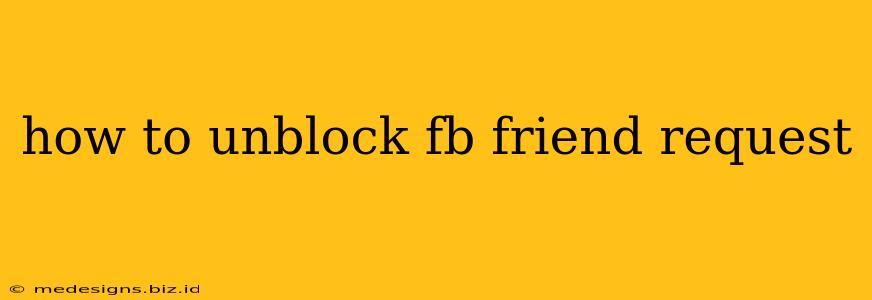Are you wondering how to unblock Facebook friend requests? Maybe you accidentally blocked someone, or you've had a change of heart. Whatever the reason, regaining control of your friend requests is easy. This guide will walk you through the process, ensuring you can reconnect with those you want to.
Understanding Facebook Friend Requests and Blocks
Before diving into the unblocking process, let's quickly clarify how friend requests and blocks work on Facebook. When you block someone, they can no longer:
- Send you friend requests.
- See your profile.
- Message you directly.
- Tag you in posts or photos.
Unblocking someone reverses all of these restrictions. They'll then be able to send you a friend request again, and you can choose whether or not to accept.
How to Unblock Someone on Facebook to Receive Friend Requests
Here's a step-by-step guide to unblocking someone on Facebook so they can send you friend requests:
Step 1: Access your Facebook Settings
- Log into your Facebook account.
- Click on the downward-facing arrow in the top right corner of the screen.
- Select "Settings & Privacy," then choose "Settings."
Step 2: Navigate to the Blocking Section
- In the "Settings" menu, find and click on "Blocking." You'll see various blocking options, including "Blocked Users" and "Blocked Apps." We're interested in "Blocked Users."
Step 3: Find the Blocked User
- In the "Blocked Users" section, a list of people you've blocked will appear. Carefully review the list to find the person you wish to unblock. This might require scrolling if you've blocked many people.
Step 4: Unblock the User
- Next to the person's name, you'll see an "Unblock" button. Click this button to remove them from your blocked list.
Step 5: Confirm the Action
- Facebook might prompt you to confirm your action. Confirm that you wish to unblock the user. Once you confirm, the person is unblocked.
Step 6: Checking for Friend Requests
- Once unblocked, the individual can now send you a friend request. Check your friend requests to see if they have already sent one.
Troubleshooting Common Issues
- Can't find the person in your blocked list? Double-check your spelling. If you're still having trouble, consider searching for their profile directly on Facebook.
- The unblock button is greyed out or missing? There might be a temporary glitch. Try restarting your browser or using a different device. If the problem persists, consider contacting Facebook support.
- They still can't send a friend request? Make sure you've successfully completed all steps above. If the issue remains, it's possible there's another problem on their end or within the Facebook system.
Keeping Your Facebook Account Secure
While unblocking someone is simple, remember to maintain a secure Facebook profile. Regularly review your friend list and blocked users to ensure you only connect with people you trust.
By following these steps, you should successfully unblock someone and allow them to send you friend requests again. Remember to use caution and only unblock individuals you are comfortable interacting with on Facebook. Maintaining a safe and positive online experience is crucial.