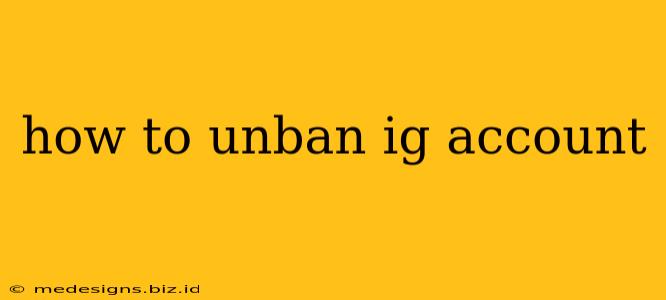Getting your Instagram account banned can feel devastating, especially if it's a personal or business account. But don't despair! While there's no guaranteed method, this guide outlines the steps you can take to successfully appeal an Instagram ban and get your account back.
Understanding Why Instagram Bans Accounts
Before diving into the unbanning process, it's crucial to understand why Instagram might have banned your account. Common reasons include:
- Violating Community Guidelines: This is the most frequent reason. Violations can range from posting inappropriate content (hate speech, nudity, violence) to engaging in spammy behavior (excessive following/unfollowing, automated messaging).
- Copyright Infringement: Using copyrighted images, videos, or music without permission is a serious offense.
- Impersonating Someone Else: Creating an account that pretends to be another person or brand.
- Suspicious Activity: Unusual activity like sudden spikes in followers or likes can trigger Instagram's security systems.
- Using Third-Party Apps: Using unauthorized third-party apps to automate actions like liking or commenting can lead to a ban.
Knowing the reason behind your ban will help you tailor your appeal accordingly.
Steps to Take to Get Your Instagram Account Unbanned
1. Review Instagram's Community Guidelines: Carefully read Instagram's Community Guidelines. Understanding these rules is crucial for a successful appeal. Identifying the specific guideline you might have violated is essential for crafting a convincing appeal.
2. Identify the Type of Ban: Determine whether you've been temporarily or permanently banned. A temporary ban might simply require waiting out a suspension period. A permanent ban requires a more thorough appeal process.
3. Check Your Email and Notifications: Instagram often sends notifications or emails explaining the reason for the ban. These messages often contain valuable information for your appeal. This is your first piece of evidence.
4. Craft a Sincere Appeal: Instagram allows you to appeal bans through their support system. This is your opportunity to explain your situation. Here's what to include:
- Be polite and respectful: A respectful tone increases the chances of a positive response. Avoid blaming Instagram or arguing the decision.
- Clearly state the reason for the ban (if you know it): Acknowledge the violation and demonstrate remorse.
- Explain the steps you're taking to prevent future violations: Show that you understand the gravity of the situation and are committed to following community guidelines.
- Provide evidence if possible: Screenshots, or any information proving you didn't violate the rules can be very helpful.
- Keep it concise: Avoid rambling or unnecessary details; get straight to the point.
5. Submit Your Appeal: Carefully follow the instructions provided by Instagram for submitting your appeal. Be patient; it may take some time for them to review your request.
6. Consider Alternative Accounts: If your appeal is unsuccessful, consider creating a new account. However, remember to strictly adhere to Instagram's community guidelines to avoid another ban.
7. Seek External Help (if needed): There are communities and forums dedicated to Instagram issues. While you should proceed with caution, these groups can offer support and advice from users who have faced similar situations.
Preventing Future Bans
- Follow Instagram's Community Guidelines meticulously: This is the single most important step.
- Avoid using third-party apps: Stick to the official Instagram app.
- Be mindful of your content: Avoid posting anything that could be considered offensive or inappropriate.
- Engage authentically: Don't engage in spammy behavior.
Getting your Instagram account unbanned takes time and patience. By following these steps and demonstrating your commitment to following Instagram's rules, you increase your chances of a successful appeal. Remember to be persistent and polite throughout the process.