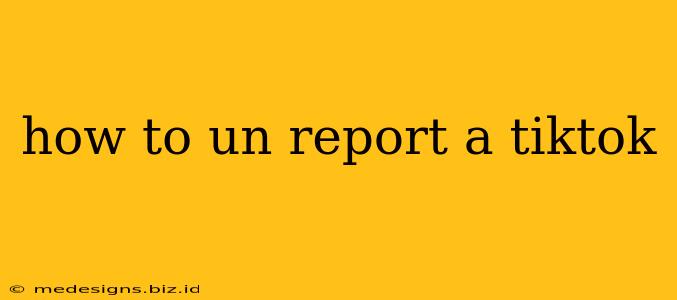So, you reported a TikTok video, but now you're having second thoughts? Maybe you realized it didn't violate community guidelines after all, or perhaps you reported it in error. Whatever the reason, you're wondering how to un-report a TikTok. Unfortunately, there's no official "un-report" button on TikTok. TikTok doesn't provide a mechanism to retract a report once submitted.
However, there are a few things you can try to mitigate the situation. This guide will walk you through the process and explain what to expect.
Understanding TikTok's Reporting System
Before we delve into the (lack of) un-reporting process, let's understand how TikTok's reporting system works. When you report a video, TikTok reviews it based on their community guidelines. This process involves a thorough investigation to determine whether the content violates those guidelines. Once reviewed, TikTok takes action if necessary, which may include removing the video or issuing a warning to the user.
Key Point: Reporting a video is a serious action. TikTok's system isn't designed for casual use or to be easily reversed. Think carefully before reporting a video, as your report contributes to the platform's content moderation efforts.
What to Do After Reporting a TikTok Video in Error
Since you can't directly un-report, your options are limited. However, here are some actions you can take:
1. Contact TikTok Support (Limited Effectiveness)
TikTok support is notoriously difficult to reach and may not be able to reverse your report. However, you can try contacting them through their help center. Explain your situation clearly and concisely. Be polite and provide as much detail as possible about the video and why you want to retract your report. Don't expect a guaranteed outcome, but it's worth a try.
2. If the Video is Still Up: No Action Needed
If the video you reported is still up and running, it means TikTok didn't find it to be in violation of their guidelines. In this case, no further action is necessary. The report didn't result in any consequences.
3. If the Video is Removed: Accept the Outcome
If the video was removed after your report, accepting the platform's decision is usually the best course of action. Unless you have concrete evidence that the video didn't violate community guidelines (and even then, success is not guaranteed), attempting to reverse the removal is unlikely to succeed.
Preventing Future Accidental Reports
To prevent accidental reports in the future, consider these tips:
- Double-check before reporting: Take your time to carefully review the video and assess if it genuinely violates TikTok's community guidelines.
- Understand the guidelines: Familiarize yourself with TikTok's community guidelines to avoid misunderstandings and accidental reports.
- Consider alternative actions: Before reporting, think about other ways to address your concerns, such as commenting or blocking the user.
Conclusion: Learning from Mistakes
While there's no way to directly un-report a TikTok video, understanding the platform's reporting system and acting responsibly is crucial. Remember that reporting is a serious action with potentially significant consequences. Take your time, be thoughtful, and ensure you understand TikTok's community guidelines before submitting a report.