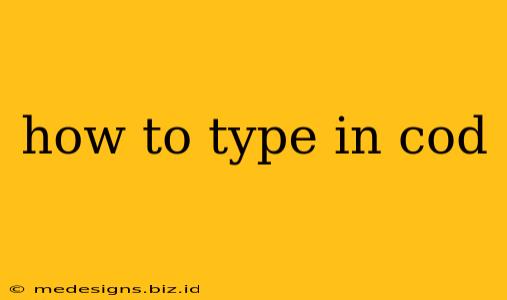So you want to learn how to type in code? Fantastic! Coding is a rewarding skill that opens doors to countless opportunities. But before you can build the next big app or website, you need to understand the fundamentals of typing code. This guide will walk you through everything you need to know, from choosing the right tools to mastering efficient typing techniques.
Choosing Your Coding Weapon: Text Editors and IDEs
First, you'll need a place to write your code. There are two main types of tools for this:
1. Text Editors: Simple and Versatile
Text editors are basic programs that allow you to type and save text files. While they lack the advanced features of IDEs (Integrated Development Environments), they are lightweight, fast, and perfect for beginners. Popular choices include:
- Notepad++ (Windows): A free and feature-rich text editor with syntax highlighting for many programming languages.
- Sublime Text (Windows, macOS, Linux): A powerful, customizable editor with a vibrant community and extensive plugin support. (Note: It's not free but offers a free evaluation period).
- VS Code (Windows, macOS, Linux): While technically an IDE, VS Code is lightweight enough to function as a powerful text editor and has a very gentle learning curve.
2. Integrated Development Environments (IDEs): Powerhouses for Serious Coders
IDEs are more comprehensive tools that provide features beyond basic text editing. They often include:
- Syntax highlighting: Makes code more readable by color-coding different elements.
- Autocompletion: Suggests code completions as you type, speeding up your workflow.
- Debugging tools: Help you find and fix errors in your code.
- Version control integration: Allows you to track changes to your code and collaborate with others.
Popular IDEs include:
- Visual Studio (Windows): A robust IDE for Windows development, especially popular for C# and .NET.
- IntelliJ IDEA (Windows, macOS, Linux): A powerful IDE commonly used for Java and Kotlin development.
- Eclipse (Windows, macOS, Linux): A versatile IDE supporting many languages, including Java, C++, and Python.
- Android Studio (Windows, macOS, Linux): The official IDE for Android app development.
Mastering the Art of Typing Code: Tips and Tricks
Now that you've chosen your tool, let's focus on improving your coding typing skills.
1. Proper Posture and Ergonomics: Prevent Strain and Injury
Good posture is crucial for comfortable and efficient coding. Sit upright with your feet flat on the floor, your wrists straight, and your elbows at a 90-degree angle. Take breaks to stretch and avoid prolonged periods of static posture.
2. Learn Touch Typing: Increase Your Speed and Accuracy
Touch typing, the ability to type without looking at the keyboard, is a game-changer for programmers. There are numerous online tutorials and practice programs available to help you master this essential skill.
3. Use Keyboard Shortcuts: Speed Up Your Workflow
Familiarize yourself with common keyboard shortcuts for your chosen text editor or IDE. These shortcuts can significantly speed up your coding process. For example, Ctrl+C (copy), Ctrl+V (paste), and Ctrl+Z (undo) are universally useful.
4. Practice Regularly: Consistency is Key
The key to improving your typing speed and accuracy is consistent practice. Start with short coding exercises and gradually increase the duration and complexity of your projects.
5. Embrace Code Style Guides: Write Clean, Readable Code
Adhering to established code style guides makes your code more readable and maintainable. These guidelines usually dictate things like indentation, spacing, and naming conventions.
Beyond the Basics: Essential Coding Concepts
While mastering typing is crucial, remember that successful coding involves more than just fast fingers. Learn the fundamental concepts of your chosen programming language, including:
- Data types: Numbers, strings, booleans, etc.
- Variables: Named storage locations for data.
- Control flow: Statements like
if,else,for, andwhilethat determine the order of execution. - Functions: Reusable blocks of code that perform specific tasks.
- Object-oriented programming (OOP) concepts (if applicable): Classes, objects, inheritance, polymorphism.
By combining efficient typing techniques with a solid understanding of programming principles, you'll be well on your way to becoming a proficient coder. Happy coding!