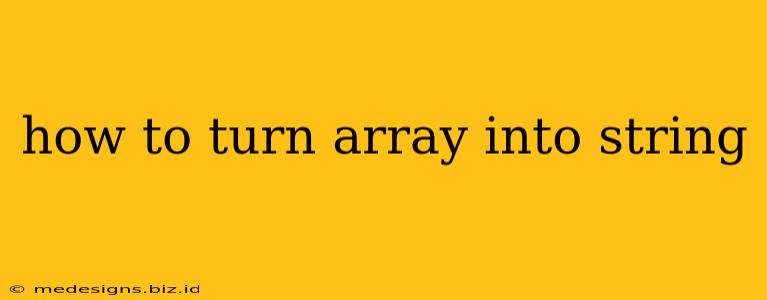Turning an array into a string is a common task in many programming languages. This process, often called array-to-string conversion, involves joining the elements of an array into a single string, often with a separator between them. This guide will walk you through various methods and considerations for achieving this in different contexts.
Understanding the Need for Array-to-String Conversion
Arrays store collections of data, while strings represent textual information. Converting an array to a string is necessary when you need to:
- Display array data: Present the array's contents in a user-friendly, readable format.
- Data serialization: Convert array data into a string for storage or transmission. This is crucial for saving data to files or sending it over a network.
- String manipulation: Perform string operations (e.g., searching, replacing) on the array's contents.
- Debugging: Easily inspect the contents of an array during development.
Methods for Array-to-String Conversion
The specific methods for converting an array to a string vary depending on the programming language you're using. Let's explore some common approaches:
Using join() (JavaScript, Python, and more)
Many languages provide a built-in join() method (or a similar function) that's specifically designed for this purpose. This is generally the most efficient and readable approach.
JavaScript Example:
const myArray = ['apple', 'banana', 'cherry'];
const myString = myArray.join(', '); // Output: "apple, banana, cherry"
console.log(myString);
In this example, the , (comma and space) acts as the separator between the array elements. You can use any separator you need, including an empty string to concatenate elements directly.
Python Example:
my_array = ['apple', 'banana', 'cherry']
my_string = ', '.join(my_array) # Output: "apple, banana, cherry"
print(my_string)
Python's join() method works similarly to JavaScript's. The separator string is placed between each element of the array.
Using Loops (General Approach)
If your language doesn't have a dedicated join() method, or you need more control over the formatting, you can use a loop to iterate through the array and concatenate its elements into a string.
Example (Conceptual):
string result = "";
for (element in array) {
result += element + separator;
}
// Remove trailing separator if needed
This approach provides maximum flexibility but can be less efficient than using a built-in join() function, especially for large arrays.
Handling Different Data Types
When your array contains elements of different data types (e.g., numbers, strings, booleans), you might need to perform type conversion before joining them to avoid errors. Consider using string conversion functions like toString() or similar methods within your loop or join() operation.
Example (JavaScript with Type Conversion):
const mixedArray = [1, 'apple', true, 3.14];
const mixedString = mixedArray.map(element => element.toString()).join(', ');
console.log(mixedString); // Output: "1,apple,true,3.14"
Here, .map() iterates through each element and converts it to a string before joining.
Choosing the Right Method
For most cases, using the built-in join() method (or its equivalent) is the recommended approach due to its efficiency and readability. However, if you require very specific formatting or are working with a language without a join() function, a looping approach may be necessary. Always consider the data types within your array and handle them appropriately to prevent errors. Remember to choose the approach that best suits your specific programming language and needs. This ensures clean, efficient, and easily maintainable code.