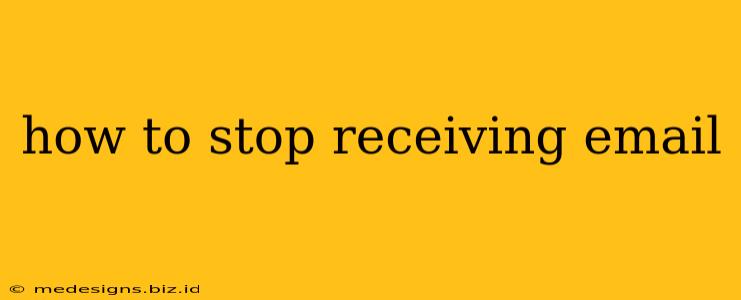Are you tired of overflowing inboxes and constantly deleting unwanted emails? You're not alone! Millions struggle with email overload. This comprehensive guide will show you how to effectively stop receiving unwanted emails, reclaiming control of your inbox and your time.
Understanding the Sources of Unwanted Emails
Before diving into solutions, it's crucial to understand why you're receiving unwanted emails. Common sources include:
- Spam: Unsolicited bulk emails, often containing scams, phishing attempts, or malware.
- Subscription Emails: You may have inadvertently signed up for newsletters or promotional emails.
- Account-Related Emails: Emails from services you use, but which you no longer need.
- Contact Lists: Your email address may have been obtained through various means and added to mailing lists.
Effective Strategies to Stop Unwanted Emails
Here's a breakdown of proven methods to tackle the email deluge:
1. Utilize Email Provider Filters and Spam Settings
Most email providers (Gmail, Outlook, Yahoo, etc.) offer powerful spam filters. Make sure these are properly configured:
- Mark as Spam: Consistently mark unwanted emails as spam. This trains your email provider's algorithms to recognize and filter similar emails in the future.
- Adjust Spam Sensitivity: Many providers allow you to adjust the sensitivity of their spam filters. Experiment to find the optimal balance between filtering unwanted emails and missing important messages.
- Create Filters: Create custom filters to automatically delete or archive emails from specific senders or containing certain keywords. For example, you could create a filter to automatically delete all emails from a specific company you no longer want to hear from.
2. Unsubscribe from Mailing Lists
Many unwanted emails offer an unsubscribe link at the bottom. However, be cautious! Some links lead to more spam. Follow these steps:
- Look for the Unsubscribe Link: Carefully scan the email for a clear and legitimate unsubscribe link (often found at the bottom).
- Unsubscribe Directly: Click the link and follow the instructions. You may need to confirm your unsubscription via a separate email.
- Don't Reply to Unsubscribe Requests: Avoid replying directly to the email, as this might confirm your active email address and lead to more spam.
3. Review Your Online Subscriptions
Check your online accounts for subscriptions that might be generating unwanted emails:
- Newsletters & Promotions: Go through your account settings and actively unsubscribe from services you no longer use or find valuable. Many websites allow you to manage email preferences within your account settings.
- Forums and Communities: If you participate in online forums or communities, review your notification settings to limit the emails you receive.
4. Review Your Privacy Settings on Websites
Websites often collect your email address. Protecting your privacy is crucial:
- Limit Information Sharing: Be mindful of the information you share online. Only provide your email address when absolutely necessary.
- Review Privacy Policies: Read the privacy policies of websites before providing your email address. Look for information about how they handle your data and whether they share it with third parties.
5. Use a Dedicated Spam Filter or Email Client
Consider using a dedicated spam filter or an email client with robust spam-fighting capabilities:
- Third-party email clients: Some clients have better spam filtering than standard providers.
- Spam filters: Standalone spam filters can add an extra layer of protection against unwanted emails.
6. Report Phishing and Scam Emails
If you receive a phishing email or a scam attempting to steal your information, report it immediately:
- Report to Your Email Provider: Most providers have reporting mechanisms for suspicious emails.
- Report to the Authorities: If you suspect a serious scam, report it to the appropriate authorities.
7. Regularly Review Your Email Contacts
Take the time to regularly review your contact list. Remove any contacts or subscriptions you no longer need.
By diligently implementing these strategies, you can significantly reduce the number of unwanted emails you receive, leading to a more organized and efficient inbox. Remember, persistence is key! It may take time to fully eliminate unwanted emails, but these steps will empower you to take control and reclaim your inbox.