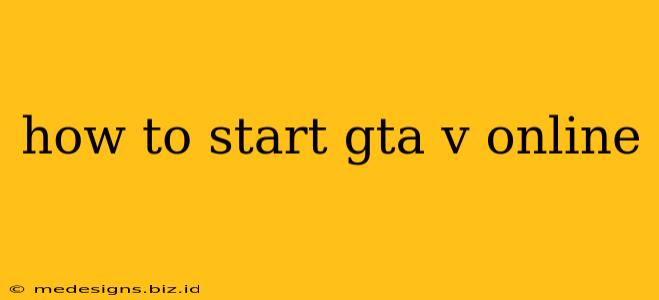So you've got Grand Theft Auto V, and you're ready to dive into the chaotic, lucrative world of GTA Online. But where do you even begin? This guide will walk you through the initial steps, from launching the game to making your mark on the city.
Launching GTA Online: The First Steps
Getting into GTA Online is surprisingly straightforward. However, there are a few nuances depending on your platform.
Starting on PlayStation, Xbox, or PC:
- Launch GTAV: Fire up Grand Theft Auto V on your preferred console or PC.
- The Main Menu: Once the game loads, you'll be presented with the main menu.
- GTA Online Option: Look for the "GTA Online" option. It's usually prominently displayed. Select it.
- Character Creation (First Time Only): If it's your first time playing GTA Online, you'll be guided through character creation. Take your time to customize your avatar – this is your online persona!
- Loading into the Game: After character creation (or skipping it if you've played before), the game will load you into the bustling world of Los Santos. Get ready for action!
Troubleshooting Initial Launch Issues:
- Game Updates: Make sure your game is fully updated. Outdated versions can prevent access to GTA Online.
- Online Connection: Check your internet connection. A stable connection is crucial for GTA Online.
- Rockstar Games Social Club: Ensure your Rockstar Games Social Club account is linked and active. This is essential for playing online.
- Contact Rockstar Support: If you're still experiencing problems, contact Rockstar Support for assistance. They have dedicated channels for troubleshooting technical issues.
Your First Steps in GTA Online: Getting Started
Once you're in the game, you'll be thrown into the deep end. Here's how to navigate your early experience:
Tutorials and Missions:
- Follow the On-Screen Prompts: The game will guide you through basic tutorials and early missions. These are essential for understanding the mechanics and earning your first cash.
- Complete Early Missions: These missions provide valuable experience and help you understand the game's systems.
- Unlocking Features: Successfully completing early missions will unlock various features and opportunities within the game.
Making Money:
- Heists: As you progress, you'll unlock access to heists, which are elaborate, cooperative missions that provide significant rewards.
- Freemode Events: Participate in freemode events to earn quick cash and RP (Reputation Points).
- Business Ventures: Consider investing in businesses as you progress, which will provide a passive income stream.
- Jobs and Missions: Complete various jobs and missions to continuously build your cash reserves.
Building Your Character:
- Level Up: Gaining experience through missions and activities will level up your character, unlocking new abilities and options.
- Buy Properties: Invest in properties like garages, apartments, and businesses to expand your capabilities and storage.
- Customize Your Character: Customize your character’s appearance and wardrobe to reflect your style. This is a key part of the social aspect of GTA Online.
Beyond the Basics: Continuing Your GTA Online Journey
GTA Online is a vast and constantly evolving game. Beyond these initial steps, explore the numerous activities and opportunities available:
- Racing: Compete in various races, from street races to high-speed chases.
- Deathmatches: Engage in intense player-versus-player combat.
- Heists (Advanced): Participate in more advanced heists for significant financial rewards.
- Vehicle Customization: Customize your vehicles with various upgrades and modifications.
- Community Interaction: Interact with other players. This is a key part of the GTA Online experience.
By following these steps, you'll be well on your way to establishing yourself in the bustling criminal underworld of Los Santos. Remember to have fun and explore the vast possibilities that await you in GTA Online!