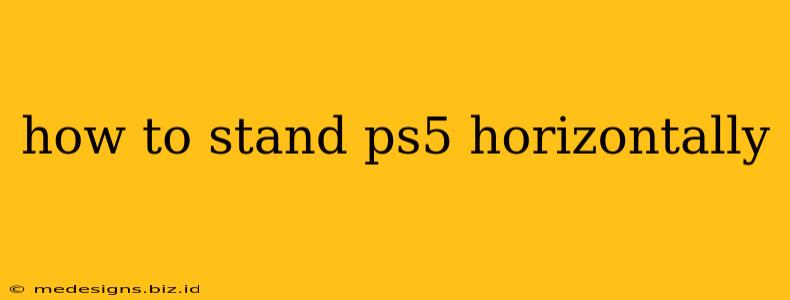So you've got your hands on a PlayStation 5, a magnificent piece of gaming technology. But you're not quite sure how to best position it in your entertainment setup. Many gamers opt for a horizontal setup, and this guide will walk you through how to do it safely and effectively. Let's dive in!
Understanding Your PS5's Orientation
The PlayStation 5 is designed to operate in both vertical and horizontal orientations. However, proper placement is crucial to ensure optimal performance and longevity. While Sony doesn't explicitly state one is superior, horizontal placement can offer some advantages, especially regarding airflow and dust management.
Why Choose Horizontal?
Some gamers prefer a horizontal setup because:
- Improved Airflow (Potentially): Depending on your setup, a horizontal placement might provide better ventilation, especially if you have adequate space around the console. This is especially important if your console is situated in a confined space.
- Aesthetics: Many gamers find the horizontal layout more aesthetically pleasing, allowing for a cleaner and more integrated look within their entertainment center.
- Cable Management: In some cases, horizontal placement can simplify cable management, making it easier to organize and route cables neatly.
Considerations Before Going Horizontal:
- Space: Ensure you have enough space around your PS5 for adequate ventilation, regardless of its orientation. Crowding the console can lead to overheating issues.
- Surface Stability: Make sure the surface you're placing your PS5 on is stable and level to prevent accidental tipping or damage.
- Ventilation: Avoid placing the PS5 in an enclosed space or on a surface that restricts airflow.
Step-by-Step Guide: Positioning Your PS5 Horizontally
Here's a simple, step-by-step guide to safely placing your PS5 horizontally:
-
Prepare Your Surface: Choose a flat, stable, and well-ventilated surface. A dedicated entertainment stand or shelf is ideal. Avoid placing it on carpet or other materials that might obstruct airflow.
-
Gently Lay the PS5 Down: Carefully lay your PS5 down on its side, ensuring the console is resting flat and stable. The PlayStation logo should be facing upwards (or to your preferred orientation).
-
Connect Your Cables: Once the console is securely positioned, connect your power cable, HDMI cable, and any other necessary peripherals.
-
Check for Airflow: Make sure there is sufficient space around the console to allow for proper airflow. Avoid blocking any ventilation openings.
-
Turn On and Test: Power on your PS5 and ensure it's operating normally. Monitor the console's temperature to confirm adequate cooling.
Maintaining Your Horizontally Placed PS5
- Regular Cleaning: Keep the vents and surrounding area free from dust and debris. Regular cleaning can prevent overheating and prolong the life of your console.
- Proper Ventilation: Ensure there's always enough space around your PS5 for optimal airflow.
- Monitor Temperature: Regularly check your PS5's temperature to ensure it's not overheating. If you notice excessive heat, adjust its position or consider a cooling solution.
Troubleshooting
- Overheating: If your PS5 overheats, ensure proper ventilation and clean any dust buildup. Consider using a cooling stand if necessary.
- Instability: If the console feels unstable, use a non-slip mat or ensure the surface is completely level.
By following these simple steps, you can safely and effectively place your PS5 horizontally, enjoying optimal performance and a clean aesthetic in your gaming setup. Remember, maintaining proper ventilation is key to ensuring the longevity of your console. Happy gaming!